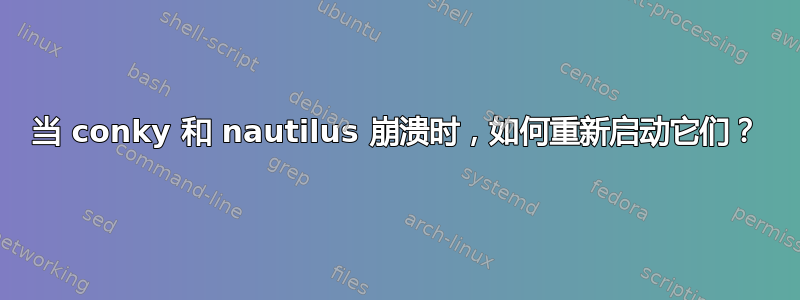
很多时候,nautilus 会因为各种原因而崩溃。当 nautilus 崩溃时,它会与 conky 一起崩溃。恢复 conky 和活动桌面的唯一方法是从终端启动 nautilus 和 conky。
每当发生崩溃时,如何让 nautilus 和 conky 自动重新启动?
有些人建议使用 Upstart。但是 upstart 手册对我来说太复杂了,因为我是 Windows 用户,不习惯 cli/.conf 之类的东西。
如果有人能告诉我需要更改的内容,那将非常有帮助。与此同时,我会尝试弄清楚如何使用 upstart 守护进程来让事情正常运转。
答案1
使用以下命令在 /etc/init 中创建一个文件:
#!upstart
description "Conky"
# Start job via the daemon control script. Replace "soham" with your username.
exec su -l soham -c 'export DISPLAY=:0; /usr/bin/conky'
# Restart the process if it dies with a signal
# or exit code not given by the 'normal exit' stanza.
respawn
# Give up if restart occurs 10 times in 30 seconds.
respawn limit 15 30
现在登录后:sudo start conky
#!upstart
description "nautilus"
# Start job via the daemon control script. Replace "soham" with your username.
exec su -l soham -c 'export DISPLAY=:0; /usr/bin/nautilus'
# Restart the process if it dies with a signal
# or exit code not given by the 'normal exit' stanza.
respawn
# Give up if restart occurs 10 times in 30 seconds.
respawn limit 15 30


