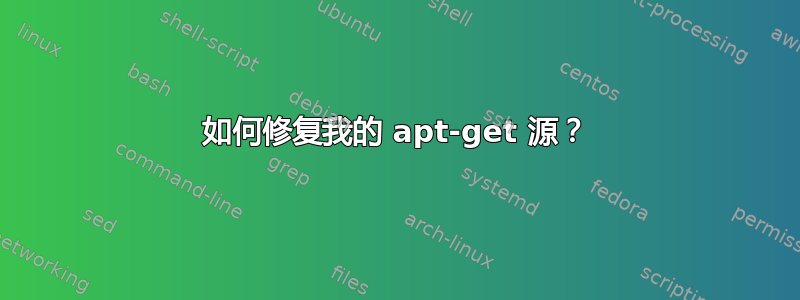
在我在 sources.list 中添加 cassandra 后,我收到一个 apt-get 错误:
Hämtade 2 484 kB på 7s (345 kB/s)
W: failed to fetch http://us.archive.ubuntu.com/ubuntu/dists/precise/Release Could not find expected post "contrib/binary-amd64/Packages" i Release-filen (Felaktig post i sources.list eller felformulerad fil)
E: Some index files could not be fetched
该文件的内容是
# deb cdrom:[Ubuntu 12.04 LTS _Precise Pangolin_ - Release amd64 (20120425)]/ dists/precise/main/binary-i386/
# deb cdrom:[Ubuntu 12.04 LTS _Precise Pangolin_ - Release amd64 (20120425)]/ dists/precise/restricted/binary-i386/
# deb cdrom:[Ubuntu 12.04 LTS _Precise Pangolin_ - Release amd64 (20120425)]/ precise main restricted
# See http://help.ubuntu.com/community/UpgradeNotes for how to upgrade to
# newer versions of the distribution.
deb http://se.archive.ubuntu.com/ubuntu/ precise main restricted
deb-src http://se.archive.ubuntu.com/ubuntu/ precise main restricted
## Major bug fix updates produced after the final release of the
## distribution.
deb http://se.archive.ubuntu.com/ubuntu/ precise-updates main restricted
deb-src http://se.archive.ubuntu.com/ubuntu/ precise-updates main restricted
## N.B. software from this repository is ENTIRELY UNSUPPORTED by the Ubuntu
## team. Also, please note that software in universe WILL NOT receive any
## review or updates from the Ubuntu security team.
deb http://se.archive.ubuntu.com/ubuntu/ precise universe
deb-src http://se.archive.ubuntu.com/ubuntu/ precise universe
deb http://se.archive.ubuntu.com/ubuntu/ precise-updates universe
deb-src http://se.archive.ubuntu.com/ubuntu/ precise-updates universe
## N.B. software from this repository is ENTIRELY UNSUPPORTED by the Ubuntu
## team, and may not be under a free licence. Please satisfy yourself as to
## your rights to use the software. Also, please note that software in
## multiverse WILL NOT receive any review or updates from the Ubuntu
## security team.
deb http://se.archive.ubuntu.com/ubuntu/ precise multiverse
deb-src http://se.archive.ubuntu.com/ubuntu/ precise multiverse
deb http://se.archive.ubuntu.com/ubuntu/ precise-updates multiverse
deb-src http://se.archive.ubuntu.com/ubuntu/ precise-updates multiverse
## N.B. software from this repository may not have been tested as
## extensively as that contained in the main release, although it includes
## newer versions of some applications which may provide useful features.
## Also, please note that software in backports WILL NOT receive any review
## or updates from the Ubuntu security team.
deb http://se.archive.ubuntu.com/ubuntu/ precise-backports main restricted universe multiverse
deb-src http://se.archive.ubuntu.com/ubuntu/ precise-backports main restricted universe multiverse
deb http://security.ubuntu.com/ubuntu precise-security main restricted
deb-src http://security.ubuntu.com/ubuntu precise-security main restricted
deb http://security.ubuntu.com/ubuntu precise-security universe
deb-src http://security.ubuntu.com/ubuntu precise-security universe
deb http://security.ubuntu.com/ubuntu precise-security multiverse
deb-src http://security.ubuntu.com/ubuntu precise-security multiverse
## Uncomment the following two lines to add software from Canonical's
## 'partner' repository.
## This software is not part of Ubuntu, but is offered by Canonical and the
## respective vendors as a service to Ubuntu users.
# deb http://archive.canonical.com/ubuntu precise partner
# deb-src http://archive.canonical.com/ubuntu precise partner
## This software is not part of Ubuntu, but is offered by third-party
## developers who want to ship their latest software.
deb http://extras.ubuntu.com/ubuntu precise main
deb-src http://extras.ubuntu.com/ubuntu precise main
deb http://us.archive.ubuntu.com/ubuntu/ precise multiverse
deb-src http://us.archive.ubuntu.com/ubuntu/ precise multiverse
deb http://us.archive.ubuntu.com/ubuntu/ precise-updates multiverse
deb-src http://us.archive.ubuntu.com/ubuntu/ precise-updates multiverse
deb http://repository.spotify.com stable non-free
deb http://archive.canonical.com/ precise partner
deb-src http://archive.canonical.com/ precise partner
deb http://www.apache.org/dist/cassandra/debian 10x main
deb-src http://www.apache.org/dist/cassandra/debian 10x main
deb http://us.archive.ubuntu.com/ubuntu/ precise main contrib non-free
你能帮我修复它吗?
答案1
如果您只想消除该错误,您应该通过在开头non-free放置一个来禁用最后一行(接近末尾的一行) 。#
然后你sudo apt-get update输入应该很好。如果仍有错误,您也可以禁用之前的两条线路。


