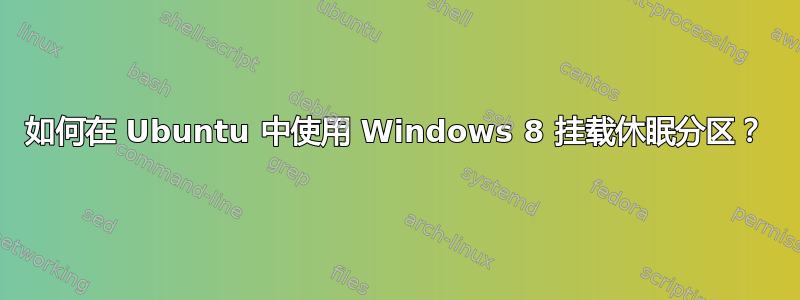
我无法使用 Windows 8 安装其他分区,我有 Ubuntu 12.10 amd64:
Error mounting /dev/sda1 at /media/ricardo/003E8A7D3E8A6C0A: Command-line `mount -t "ntfs" -o "uhelper=udisks2,nodev,nosuid,uid=1000,gid=1000,dmask=0077,fmask=0177" "/dev/sda1" "/media/ricardo/003E8A7D3E8A6C0A"' exited with non-zero exit status 14: Windows is hibernated, refused to mount.
Failed to mount '/dev/sda1': Operation not permitted
The NTFS partition is hibernated. Please resume and shutdown Windows
properly, or mount the volume read-only with the 'ro' mount option, or
mount the volume read-write with the 'remove_hiberfile' mount option.
For example type on the command line:
mount -t ntfs-3g -o remove_hiberfile /dev/sda1 /media/ricardo/003E8A7D3E8A6C0A
答案1
您无法挂载休眠分区(至少处于读/写状态)。其背后的原因是,如果您碰巧将某些内容从 Ubuntu 系统复制到 Windows 的休眠系统,则在启动 Windows 时它将丢失。
这实际上是 Ubuntu 安装过程中设置的一个安全功能,因为许多用户抱怨说,当他们从 Ubuntu 复制某些内容到 Windows 时,数据丢失了。后来发现,Windows 系统处于休眠状态,导致出现此问题,因为在休眠状态下,所有内容都冻结(系统为只读),直到您从 Windows 再次启动时才会更改。
警告中提到的建议是启动 Windows 8 并正确关闭系统。不是通过休眠,而是通过关闭选项。
如果您仍想安装该设备,则应将其置于“只读”状态。为此,我们可以执行以下操作:
sudo mount -o ro /dev/sda2 /mnt
在哪里反渗透是只读的,/dev/sda2是您要挂载的分区,/mnt是您想要挂载该分区的位置。
我仍然会选择使用 Windows 8,关闭计算机(不休眠)并返回 Ubuntu,享受具有读/写分区的温暖甜蜜时刻。
更新:如果您的 Windows 8 系统始终处于休眠状态,请阅读有关故障排除的部分使用 UEFI 安装 Ubuntu 和预装的 Windows。它涵盖了Windows 8 自动向用户提供的奇怪行为“功能”,以使系统更加混乱,从而“更好地”满足用户的需求。
答案2
免责声明:这必须在您的 Windows 分区上运行(在 CMD 内)。
使用以下命令关闭 Windows 8:
shutdown /s /t 0
它对我有用。分区不再处于休眠状态。很简单。


