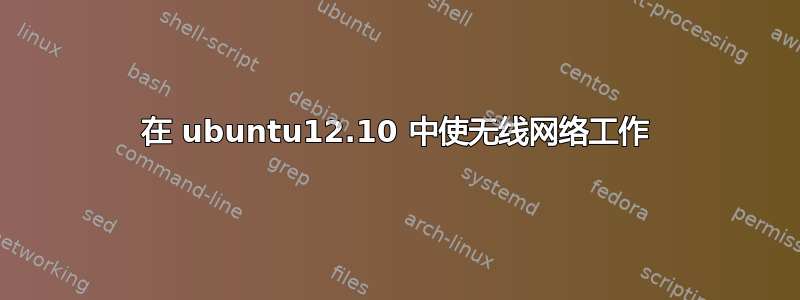
我在一台 win8 笔记本电脑上安装了 ubuntu12.10。但是无线似乎不起作用。以下是您可能感兴趣的一些详细信息。所以到目前为止,我的机器处于无法连接到互联网的状态,但是我有另一台机器可以连接到互联网。
请告诉我,我的笔记本电脑的无线设置出了什么问题,以及我该如何安装驱动程序(如果有)。
以下是一些您可能感兴趣的数据。
sudo lshw -c network
*-network
description: Ethernet interface
product: RTL8111/8168B PCI Express Gigabit Ethernet controller
vendor: Realtek Semiconductor Co., Ltd.
physical id: 0.2
bus info: pci@0000:01:00.2
logical name: eth0
version: 0a
serial: 6c:3b:e5:7c:86:f6
size: 10Mbit/s
capacity: 1Gbit/s
width: 64 bits
clock: 33MHz
capabilities: pm msi pciexpress msix vpd bus_master cap_list ethernet physical tp mii 10bt 10bt-fd 100bt 100bt-fd 1000bt 1000bt-fd autonegotiation
configuration: autonegotiation=on broadcast=yes driver=r8169 driverversion=2.3LK-NAPI duplex=half firmware=rtl8411-1_0.0.3 06/18/12 latency=0 link=no multicast=yes port=MII speed=10Mbit/s
resources: irq:44 ioport:2000(size=256) memory:c0404000-c0404fff memory:c0400000-c0403fff
*-network UNCLAIMED
description: Network controller
product: Ralink corp.
vendor: Ralink corp.
physical id: 0
bus info: pci@0000:02:00.0
version: 00
width: 32 bits
clock: 33MHz
capabilities: pm msi pciexpress bus_master cap_list
configuration: latency=0
resources: memory:c0510000-c051ffff
lspci
00:00.0 Host bridge: Intel Corporation 3rd Gen Core processor DRAM Controller (rev 09)
00:02.0 VGA compatible controller: Intel Corporation 3rd Gen Core processor Graphics Controller (rev 09)
00:14.0 USB controller: Intel Corporation 7 Series/C210 Series Chipset Family USB xHCI Host Controller (rev 04)
00:16.0 Communication controller: Intel Corporation 7 Series/C210 Series Chipset Family MEI Controller #1 (rev 04)
00:1a.0 USB controller: Intel Corporation 7 Series/C210 Series Chipset Family USB Enhanced Host Controller #2 (rev 04)
00:1b.0 Audio device: Intel Corporation 7 Series/C210 Series Chipset Family High Definition Audio Controller (rev 04)
00:1c.0 PCI bridge: Intel Corporation 7 Series/C210 Series Chipset Family PCI Express Root Port 1 (rev c4)
00:1c.1 PCI bridge: Intel Corporation 7 Series/C210 Series Chipset Family PCI Express Root Port 2 (rev c4)
00:1d.0 USB controller: Intel Corporation 7 Series/C210 Series Chipset Family USB Enhanced Host Controller #1 (rev 04)
00:1f.0 ISA bridge: Intel Corporation HM77 Express Chipset LPC Controller (rev 04)
00:1f.2 RAID bus controller: Intel Corporation 82801 Mobile SATA Controller [RAID mode] (rev 04)
00:1f.3 SMBus: Intel Corporation 7 Series/C210 Series Chipset Family SMBus Controller (rev 04)
01:00.0 Unassigned class [ff00]: Realtek Semiconductor Co., Ltd. Device 5289 (rev 01)
01:00.2 Ethernet controller: Realtek Semiconductor Co., Ltd. RTL8111/8168B PCI Express Gigabit Ethernet controller (rev 0a)
02:00.0 Network controller: Ralink corp. Device 3290
02:00.1 Bluetooth: Ralink corp. Device 3298
rfkill list all
0: hp-wifi: Wireless LAN
Soft blocked: no
Hard blocked: no
答案1
RaLink 以开箱即用而闻名。我猜这是你的内置无线网卡。这是什么类型的笔记本电脑?需要找出无线适配器是什么才能找到驱动程序。
答案2
从 lspci 日志中我可以看到您有 RT3290 芯片组。我检查了位于 drivers/net/wireless/rt2x00 的 Ubuntu 驱动程序,它不支持此芯片。您能否在此处发布以下命令的输出?
消息 | grep rt2
我最近解决了 RT5392 芯片组的问题,但问题比较简单,因为 5390 受支持,而且 5392 接近 5390。您的芯片组可能受最新 3.7/3.8 内核支持。查看以下帖子,看起来那个人解决了这个问题


