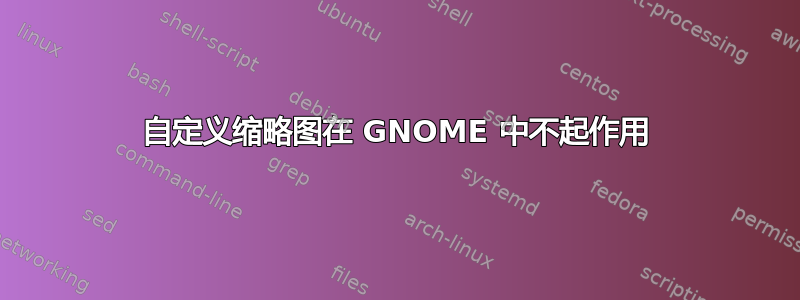
我想在 Nautilus 中将 .chm 和 .epub 文件缩略图化。我按照此处提供的说明进行操作:https://askubuntu.com/a/266323/119832没有效果。提供的缩略图及其安装脚本没有改变任何东西。所以我创建了自己的脚本并尝试将其传递到配置中。仍然没有效果。我尝试了 *.thumbnailer 文件方法:
$ cat ./.local/share/thumbnailers/chm.thumbnailer
[Thumbnailer Entry]
Exec=/home/mariusz/Pobrane/nds-thumb/chm-thumb %i %o
[email protected];
直接配置 GNOME:
$ gconftool-2 -s "/desktop/gnome/thumbnailers/application@epub/enable" -t boolean 'true'
$ gconftool-2 -s "/desktop/gnome/thumbnailers/application@epub/command" -t string "/usr/bin/epub-thumbnailer %i %o %s"
文件仍然有这个图标:

我尝试撤消自定义:
$ rm -rf ~/.gconf/desktop/gnome/thumbnailers
$ gconftool-2 --recursive-unset /desktop/gnome/thumbnailers
并删除了已经存储在 ~/.thumbnails 中的缩略图。
图像和视频均已正确缩略图。
操作系统和 GNOME 版本:
$ gnome-shell --version
GNOME Shell 3.4.1
$ cat /etc/issue
Ubuntu 12.04.2 LTS \n \l
有没有办法解决这个问题或者调试它?
答案1
此gconf方法仅适用于 Gnome 2。对于 Gnome 3(Ubuntu 11.10 及以上版本),~/.local/share/thumbnailers(或/usr/share/thumbnailers) 是正确的。
而你的问题是你混淆了这两种方法。这一行:
[email protected];
实际上应该是:
MimeType=application/vnd.ms-htmlhelp;
基本上,更换@为了/应该可以。我还建议将其添加application/x-chm到列表中,以防万一。
您会看到,@这只是一个(丑陋的)解决方法,因为 gconf/不是键名的有效字符(它用于指示键层次结构)。
但除了现在已经过时的gconf,MIME 类型总是用 来定义/。


