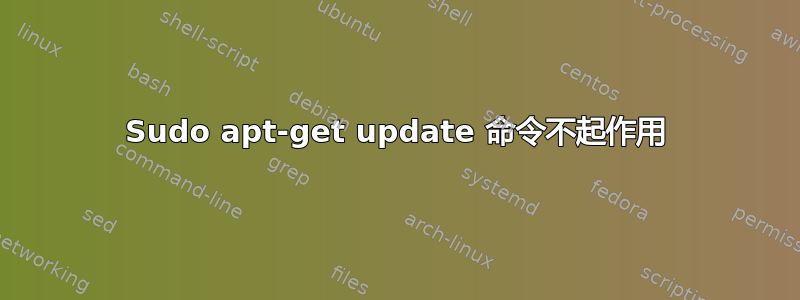
我正在尝试将 Java 安装到我的 Ubuntu 11.10 上。我设法从一些存储库下载安装程序,但每当它更新资源(又名 sudo apt-get update)时,它就会死机。现在,让我解释一下我所说的死机是什么意思:所以当它开始更新时,它会自动尝试连接到端口 8080,这需要一些时间。之后它会收到此错误消息,提示无法解析端口 8080。% 加载器到达 @25 然后无限期停止。我不知道该怎么办。我尝试从我的本地(家庭)网络、我的工作网络(以及我的大学网络)访问,但仍然显示相同的错误。
我现在将发布在尝试更新资源时不断产生的控制台消息:
root@ubuntu:/home/lucaciandrei# apt-get update
Ign http://ppa.launchpad.net oneiric InRelease
Ign http://archive.ubuntu.com oneiric InRelease
Ign http://ppa.launchpad.net oneiric InRelease
Err http://archive.ubuntu.com oneiric Release.gpg
Something wicked happened resolving 'proxy:8080' (-5 - No address associated with hostname)
Ign http://ppa.launchpad.net oneiric InRelease
Ign http://archive.ubuntu.com oneiric Release
Ign http://ppa.launchpad.net oneiric InRelease
Ign http://ppa.launchpad.net oneiric InRelease
Err http://ppa.launchpad.net oneiric Release.gpg
Something wicked happened resolving 'proxy:8080' (-5 - No address associated with hostname)
Ign http://archive.ubuntu.com oneiric/universe TranslationIndex
Err http://ppa.launchpad.net oneiric Release.gpg
Something wicked happened resolving 'proxy:8080' (-5 - No address associated with hostname)
Err http://ppa.launchpad.net oneiric Release.gpg
Something wicked happened resolving 'proxy:8080' (-5 - No address associated with hostname)
Err http://ppa.launchpad.net oneiric Release.gpg
Something wicked happened resolving 'proxy:8080' (-5 - No address associated with hostname)
Err http://ppa.launchpad.net oneiric Release.gpg
Something wicked happened resolving 'proxy:8080' (-5 - No address associated with hostname)
Ign http://ppa.launchpad.net oneiric Release
Ign http://ppa.launchpad.net oneiric Release
Ign http://ppa.launchpad.net oneiric Release
Ign http://ppa.launchpad.net oneiric Release
Ign http://ppa.launchpad.net oneiric Release
Ign http://ppa.launchpad.net oneiric/main TranslationIndex
Err http://archive.ubuntu.com oneiric/universe amd64 Packages
Something wicked happened resolving 'proxy:8080' (-5 - No address associated with hostname)
Err http://archive.ubuntu.com oneiric/universe i386 Packages
Something wicked happened resolving 'proxy:8080' (-5 - No address associated with hostname)
Ign http://ppa.launchpad.net oneiric/main TranslationIndex
Err http://archive.ubuntu.com oneiric/universe Translation-en_US
Something wicked happened resolving 'proxy:8080' (-5 - No address associated with hostname)
Err http://archive.ubuntu.com oneiric/universe Translation-en
Something wicked happened resolving 'proxy:8080' (-5 - No address associated with hostname)
25% [Connecting to proxy]
附言:我在 google/stackoverflow 上搜索过,但没有找到能合理解决我的问题的答案。
DNS 没问题,没有任何变化。另外,我使用了 Google 的公共 DNS 和服务器,情况仍然没有更新。
我没有使用任何代理设置,这是最奇怪的部分。它设置为关闭,应用于整个系统。尝试通过 Ubuntu 软件中心进行操作,仍然没有更新,同样的事情:卡在更新资源上。
另外,我看到很多建议 ping 某些网站,例如 google:我照做了,而且成功了,我也收到了数据,但是,仍然没有真正解决手头的问题。
编辑:
好吧,我找到了解决这个问题的方法。链接奥利提供的帮助帮助了我。我进入我的文件/etc/apt/apt.conf,它是这样的:
Acquire {
Retries "0";
HTTP {
Proxy "http://proxy:8080";
};
};
所以我所做的就是评论有关代理的行
Acquire {
#Retries "0";
# HTTP {
# Proxy "http://proxy:8080";
# };
};
这解决了我的代理连接问题。现在,我正在处理一些与 java 作为安装程序相关的错误。(从我从 Oracle 下载的 .tar.gz 文件中提取 java,将其放入我的/usr/lib/jvm文件夹中,但它实际上不允许我使用它,说
lucaciandrei@ubuntu:~$ java -version bash: /usr/bin/java: No such file or directory
)但这是另一个问题,另一个主题。感谢您的回复,奥利答复将被标记为已接受,因为它为我的问题提供了解决方法。
答案1
听起来 apt 的代理配置严重错误。我猜你要么打错了代理名称,要么试图指向系统无法查找的本地主机名。
无论哪种方式,建议采取以下两个修复措施:
只需修复您的配置。请参阅:如何在通过代理连接的系统上使用 apt-get 安装软件包?
添加您要解析的主机名和 IP
/etc/hosts
编辑:再看一遍,似乎您的配置正在寻找代理,proxy因此您需要将其添加到您的主机文件中(假设甚至有代理)。您可以运行ping proxy以确认它没有被正确查找。


