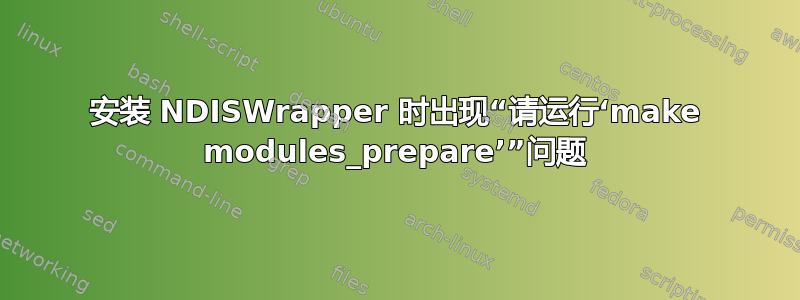
我的路由器坏了,所以我现在安装了一个没有 Wifi 的临时路由器。我决定买一个 USB Wifi 适配器,我想用我的 Ubuntu 服务器作为网桥。我安装了驱动程序,并按照指南在Ubuntu 社区手册.当我跑步时ndiswrapper -l:
rt2870 : driver installed
device (0846:9012) present
... 所以我假设它已安装。然后我运行depmod -a,没有得到任何输出(假设它正常工作),然后modprobe ndiswrapper... 但返回FATAL: Module ndiswrapper not found.
这个错误对我来说似乎很奇怪,但我还是会接受。我进一步在 Google 上搜索这个问题,发现有人告诉我从 Sourceforge 上的 NDISWrapper 网站安装 1.58。我尝试make在解压的文件夹中运行,但出现此错误:
Makefile:41: *** Please run 'make modules_prepare' in /usr/src/linux-headers-3.5.0-17. Stop.
仍然不起作用!但为什么前面的ndiswrapper命令有效?输出ndiswrapper -v显示它(大部分)已安装:
ERROR: Module ndiswrapper not found.
module version is too old!
utils version: '1.9', utils version needed by module: '0'
module details:
ERROR: Module ndiswrapper not found.
You may need to upgrade driver and/or utils to latest versions available at
http://ndiswrapper.sourceforge.net
这让人很恼火,但我不知道接下来该怎么办。当我运行 时uname -r,我得到了3.5.0-23-generic,如果这有帮助的话(很多脚本都需要它)
答案1
似乎 ndiswrapper 需要对内核头进行一些准备才能使用它们。在终端中执行以下操作:
cd /usr/src/linux-headers-3.5.0-17
sudo make modules_prepare
此后,编译ndiswrapper 1.58模块。


