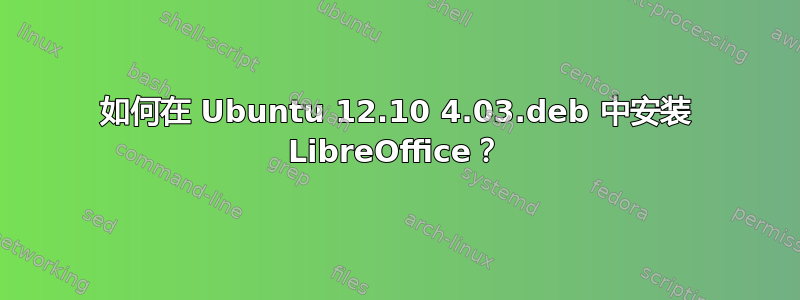
我无法在 Ubuntu 12.10 中安装 LibreOffice-4.03_deb。已卸载 LibreOffice Native OS Ubuntu 12.10 应用程序。请使用 Portuguese-BR 版本。
答案1
只需添加 libre office 存储库。在终端中:
sudo add-apt-repository ppa:libreoffice/ppa
然后:
sudo apt-get update && sudo apt-get -y dist-upgrade
然后你的 libreoffice 就会更新。如果你还没有安装,请前往软件中心安装。
希望这对你有帮助:)


