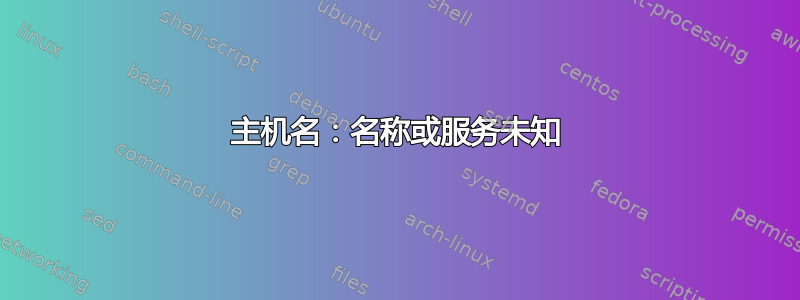
我在安装 2 个软件包时遇到此错误。
root@blackbox:~# apt-get install mpack ssmtp
Reading package lists... Done
Building dependency tree
Reading state information... Done
mpack is already the newest version.
ssmtp is already the newest version.
0 upgraded, 0 newly installed, 0 to remove and 1 not upgraded.
2 not fully installed or removed.
After this operation, 0 B of additional disk space will be used.
Do you want to continue? [Y/n] Y
Setting up ssmtp (2.64-8) ...
hostname: Name or service not known
dpkg: error processing package ssmtp (--configure):
subprocess installed post-installation script returned error exit status 1
dpkg: dependency problems prevent configuration of mailutils:
mailutils depends on default-mta | mail-transport-agent; however:
Package default-mta is not installed.
Package mail-transport-agent is not installed.
Package ssmtp which provides mail-transport-agent is not configured yet.
dpkg: error processing package mailutils (--configure):
dependency problems - leaving unconfigured
Errors were encountered while processing:
ssmtp
mailutils
E: Sub-process /usr/bin/dpkg returned an error code (1)
root@blackbox:~#
答案1
问题是输入的值/etc/hostname与 中的任何条目都不匹配/etc/hosts。
这会导致命令hostname --fqdn返回无法解析的主机名,从而导致ssmtp无法安装。
确保将计算机的主机名添加到/etc/hosts.
相关错误:
答案2
这些看起来很糟糕:
hostname: Name or service not known
dpkg: error processing package ssmtp (--configure):
subprocess installed post-installation script returned error exit status 1
hostname在脚本中使用postinst(在 Debian 软件包维护者指南中描述 -关联)失败了。
当我检查ssmtp版本 2.64-8 (amd64) 中提到的包时,它具有以下脚本:
#!/bin/sh
set -e
if test -L /usr/doc/ssmtp
then
rm -f /usr/doc/ssmtp 2>/dev/null || true
fi
. /usr/share/debconf/confmodule
db_get ssmtp/root
root="$RET"
db_get ssmtp/mailhub
mailhub="${RET:-mail}"
db_get ssmtp/port
port="$RET"
db_get ssmtp/hostname
hostname="${RET:-`hostname --fqdn`}"
db_get ssmtp/rewritedomain
rewritedomain="$RET"
if test -s /etc/mailname
then
:
else
test -n "$hostname" && MailName="$hostname"
test -n "$rewritedomain" && MailName="$rewritedomain"
touch /etc/mailname
chmod 644 /etc/mailname
echo "$MailName" > /etc/mailname
fi
db_get ssmtp/fromoverride
test "$RET" = "true" && FromOverride=YES
test -d /etc/ssmtp || exit 1
if test -s /etc/ssmtp/ssmtp.conf
then
if test "$port" = "25" -o -z "$port"
then
:
else
mailhub=${mailhub}:$port
fi
test -z "$FromOverride" && FromOverride=NO
touch /etc/ssmtp/ssmtp.conf.tmp
chmod 644 /etc/ssmtp/ssmtp.conf.tmp
sed "s/^root=.*/root=$root/;s/^mailhub=.*/mailhub=$mailhub/;s/^rewriteDomain=.*/rewriteDomain=$rewritedomain/;s/^hostname=.*/hostname=$hostname/;s/^FromLineOverride=.*/FromLineOverride=$FromOverride/;s/^#FromLineOverride=.*/FromLineOverride=$FromOverride/" /etc/ssmtp/ssmtp.conf > /etc/ssmtp/ssmtp.conf.tmp
mv -f /etc/ssmtp/ssmtp.conf.tmp /etc/ssmtp/ssmtp.conf
else
touch /etc/ssmtp/ssmtp.conf
chmod 644 /etc/ssmtp/ssmtp.conf
exec 1>/etc/ssmtp/ssmtp.conf
echo "#"
echo "# Config file for sSMTP sendmail"
echo "#"
echo "# The person who gets all mail for userids < 1000"
echo "# Make this empty to disable rewriting."
echo "root=$root"
echo
echo "# The place where the mail goes. The actual machine name is required no "
echo "# MX records are consulted. Commonly mailhosts are named mail.domain.com"
if test "$port" = "25" -o -z "$port"
then
echo "mailhub=$mailhub"
else
echo "mailhub=${mailhub}:$port"
fi
echo
echo "# Where will the mail seem to come from?"
test -z "$rewritedomain" && echo -n "#"
echo "rewriteDomain=$rewritedomain"
echo ""
echo "# The full hostname"
echo "hostname=$hostname"
echo
echo "# Are users allowed to set their own From: address?"
echo "# YES - Allow the user to specify their own From: address"
echo "# NO - Use the system generated From: address"
test -z "$FromOverride" && echo -n "#"
echo "FromLineOverride=YES"
fi
# Program End
exit 0
最重要的是:
hostname="${RET:-`hostname --fqdn`}"
正如所提到的,hostname --fqdn失败了。如果出现以下情况,请检查:
- 命令存在
hostname --fqdn返回什么命令


