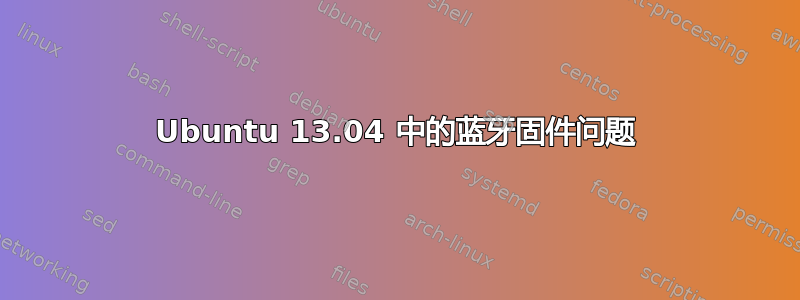
我有一台 [Dell Inspiron][1] 15R 5520 笔记本电脑。蓝牙根本不起作用。
rfkill list all给出
0: hci0: Bluetooth
Soft blocked: no
Hard blocked: no
1: phy0: Wireless LAN
Soft blocked: no
Hard blocked: no
2: brcmwl-0: Wireless LAN
Soft blocked: no
Hard blocked: no
dmesg|grep -i bluetooth给出
[ 13.644428] Bluetooth: Core ver 2.16
[ 13.644445] Bluetooth: HCI device and connection manager initialized
[ 13.644453] Bluetooth: HCI socket layer initialized
[ 13.644455] Bluetooth: L2CAP socket layer initialized
[ 13.644461] Bluetooth: SCO socket layer initialized
[ 15.861363] Bluetooth: hci0 command 0x1003 tx timeout
[ 15.903443] Bluetooth: can't load firmware, may not work correctly
[ 17.332535] Bluetooth: BNEP (Ethernet Emulation) ver 1.3
[ 17.332538] Bluetooth: BNEP filters: protocol multicast
[ 17.332544] Bluetooth: BNEP socket layer initialized
[ 17.393768] Bluetooth: RFCOMM TTY layer initialized
[ 17.393781] Bluetooth: RFCOMM socket layer initialized
[ 17.393783] Bluetooth: RFCOMM ver 1.11
hciconfig 给出
hci0: Type: BR/EDR Bus: USB
BD Address: E0:06:E6:D5:DB:46 ACL MTU: 1021:8 SCO MTU: 64:1
UP RUNNING PSCAN ISCAN
RX bytes:687 acl:0 sco:0 events:56 errors:0
TX bytes:2024 acl:0 sco:0 commands:52 errors:0
我已访问过该网站http://wireless.kernel.org/en/users/Drivers/b43并根据它
lspci -vnn -d 14e4:给出
08:00.0 Network controller [0280]: Broadcom Corporation BCM43142 802.11b/g/n [14e4:4365]
(rev 01)
Subsystem: Dell Wireless 1704 802.11n + BT 4.0 [1028:0016]
Flags: bus master, fast devsel, latency 0, IRQ 17
Memory at c1500000 (64-bit, non-prefetchable) [size=32K]
Capabilities: <access denied>
Kernel driver in use: wl
所以我得到的 PCI-ID 是 14e4:4365,它说不支持。替代方案是 wl。
我应该怎么办?
我的 Wi-Fi 工作正常,没有任何问题,但是蓝牙无法工作。
sudo dpkg -i wireless-bcm43142-dkms_6.20.55.19-1_amd64.deb gives following error
(Reading database ... 208543 files and directories currently installed.)
Unpacking wireless-bcm43142-dkms (from wireless-bcm43142-dkms_6.20.55.19-1_amd64.deb) ...
Setting up wireless-bcm43142-dkms (6.20.55.19-1) ...
Loading new wireless-bcm43142-6.20.55.19 DKMS files...
Building only for 3.8.0-23-generic
Building initial module for 3.8.0-23-generic
Traceback (most recent call last):
File "/usr/share/apport/package-hooks/dkms_packages.py", line 22, in <module>
import apport
ImportError: No module named apport
Error! Bad return status for module build on kernel: 3.8.0-23-generic (x86_64)
Consult /var/lib/dkms/wireless-bcm43142/6.20.55.19/build/make.log for more information.
答案1
是不是你的笔记本电脑的蓝牙设备连接到的是 USB,而不是 PCI 总线?试试看lsusb是否能找到。例如(在我的计算机上):
$ lsusb ... 总线 001 设备 005:ID 0a5c:21e6 Broadcom Corp. BCM20702 蓝牙 4.0 [ThinkPad] ...
如果您遇到任何硬件检测问题,您也应该先更新 BIOS。
这可能会偏离主题,但我将简要介绍如何在戴尔笔记本电脑上更新 BIOS:
- 下载 FreeDOS 预建的 ISO 映像并使用它来制作可启动的 USB 驱动器;
- 从戴尔支持网站下载 BIOS 更新,确保获取可在 DOS 下运行的版本
- 启动 FreeDOS 并运行 BIOS 更新。
答案2
内核驱动程序不支持此蓝牙芯片。要使其工作,最好在启动板上报告错误。它需要添加到 btusb 驱动程序中,并且您还需要为此转换和添加固件。无论如何,它无法在这里解决。
答案3
您是否尝试过这个,并在终端中输入以下内容:
sudo apt-get install dkms
sudo apt-get install blueman
sudo dpkg-reconfigure Bluetooth
这样也许能很好地发挥作用。
答案4
为一个64 位Ubuntu 安装后你可以[1]:
问题
sudo apt-get install linux-headers-generic build-essential dkms问题
sudo dpkg -i wireless-bcm43142-dkms_6.20.55.19-1_amd64.deb
更多答案尽在询问 Ubuntu问题升级到 12.10 后 WiFi 丢失。
1. 来自 Ubuntu 官方论坛,Broadcom BCM43142 驱动程序 Ubuntu 12.10 64 位。


