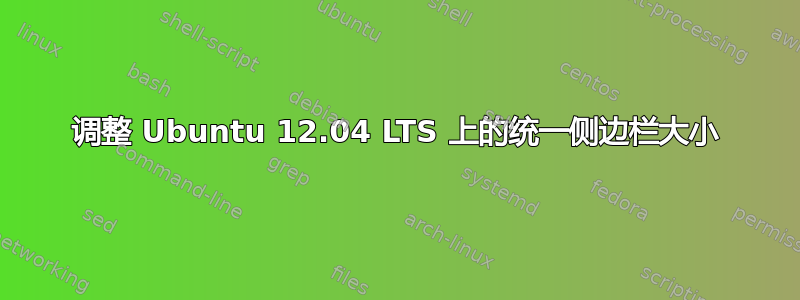
我们如何调整 Ubuntu 12.04 LTS 上的统一侧边栏的大小?
我想使它尽可能的小。
答案1
本教程将向您展示如何操作,http://www.dedoimedo.com/computers/ubuntu-unity-2d-resize-launcher.html。
此目录下有 3 个文件/usr/share/unity-2d/shell/*。使用以下命令编辑这些文件sudo gedit <file>:
Shell.qml, 改变:
# before
width: 65
# after
width: 50
common/IconTile.qml, 改变:
# before
sourceSize.width: 48
sourceSize.height: 48
# after
sourceSize.width: 32
sourceSize.height: 32
launcher/LauncherList.qml, 改变:
# before
property int tileSize: 54
property int selectionOutlineSize: 65
# after
property int tileSize: 38
property int selectionOutlineSize: 50


