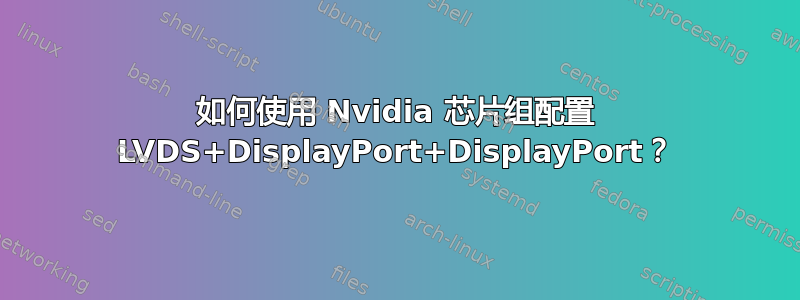
我有一台配备 Nvidia Optimus 的 Thinkpad T520。为了我自己的理智,我已将其(在 BIOS 中)设置为使用 100% 独立显卡,因此永远不会使用英特尔显卡。有 3 个显示器:笔记本电脑内置 LCD,以及通过端口复制器连接的两个 DVI 连接。
问题是,当我使用内置监视器配置工具或 nvidia-settings 配置显示器时,我无法显示所有 3 个显示器。Nvida-settings 具体向我提供了以下消息:
Screen 0 的 MetaMode 1 有 2 个以上的活动显示设备。

我不确定那是什么意思。这是使用 Nvidia GF119M [Quadro NVS 4200M] (rev a1) 时,根据 lspci:
01:00.0 VGA compatible controller: NVIDIA Corporation GF119M [Quadro NVS 4200M] (rev a1) (prog-if 00 [VGA controller])
Subsystem: Lenovo Device 21cf
Flags: bus master, fast devsel, latency 0, IRQ 16
Memory at f2000000 (32-bit, non-prefetchable) [size=16M]
Memory at e0000000 (64-bit, prefetchable) [size=256M]
Memory at f0000000 (64-bit, prefetchable) [size=32M]
I/O ports at 6000 [size=128]
[virtual] Expansion ROM at f3080000 [disabled] [size=512K]
Capabilities: <access denied>
Kernel driver in use: nvidia
编辑:xrandr 的输出:
Screen 0: minimum 8 x 8, current 3840 x 1080, maximum 16384 x 16384
VGA-0 disconnected (normal left inverted right x axis y axis)
LVDS-0 connected (normal left inverted right x axis y axis)
1920x1080 60.0 + 50.0
DP-0 disconnected (normal left inverted right x axis y axis)
DP-1 connected 1920x1080+1920+0 (normal left inverted right x axis y axis) 520mm x 290mm
1920x1080 60.0*+
1680x1050 60.0
1600x1200 60.0
1440x900 59.9
1400x1050 60.0
1280x1024 75.0 60.0
1280x960 60.0
1152x864 75.0
1024x768 75.0 70.1 60.0
800x600 75.0 72.2 60.3 56.2
640x480 75.0 72.8 59.9
DP-2 connected 1920x1080+0+0 (normal left inverted right x axis y axis) 521mm x 293mm
1920x1080 60.0*+
1680x1050 60.0
1440x900 59.9
1280x1024 75.0 60.0
1280x960 60.0
1280x800 59.8
1280x720 60.0
1152x864 75.0
1024x768 75.0 70.1 60.0
800x600 75.0 72.2 60.3 56.2
640x480 75.0 59.9
DP-3 disconnected (normal left inverted right x axis y axis)
DP-4 disconnected (normal left inverted right x axis y axis)
DP-5 disconnected (normal left inverted right x axis y axis)
另一次编辑。这是尝试使用 xrandr (通过 arandr) 的结果:
$ xrandr --output VGA-0 --off --output LVDS-0 --mode 1920x1080 --pos 0x0 --rotate normal --output DP-5 --off --output DP-4 --off --output DP-3 --off --output DP-2 --mode 1920x1080 --pos 1920x0 --rotate normal --output DP-1 --mode 1920x1080 --pos 3840x0 --rotate normal --output DP-0 --off
xrandr: cannot find crtc for output LVDS-0
答案1
等一下,我现在看 - 不,这是一个简单的 *.run - 包 - 这里是位置:
http://www.nvidia.de/object/cuda_1_1_beta.html
但是如果您有 optimus CUDA 卡,这个软件包与 nvidia 附带的旧软件包有很大不同。
答案2
optimus-CUDA 的性能很大程度上依赖于 nvidia 的这个新软件包(自五月起):
NVIDIA_CUDA_SDK_1.1_Beta_Linux.运行
您安装了它吗? - 它有很大的不同。


