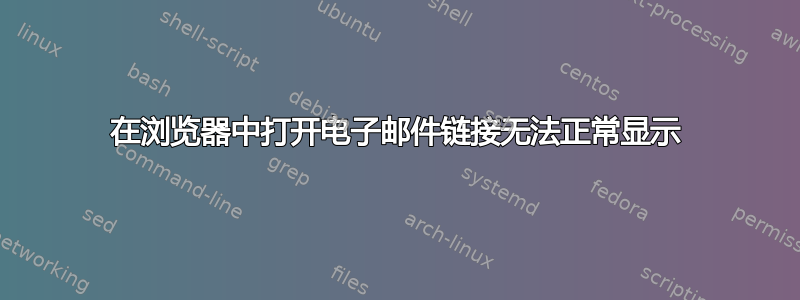
使用 LXLE (Lubuntu) 12.04 32 位。使用 Thunderbird 和 Firefox 作为主要的 Web 应用程序。
每当我单击 Thunderbird 中消息内的网络链接时,它都会在 Firefox 中打开一个新选项卡,但始终会打开此 URL 处的页面:“http://www.lxle.net/index.php?x=about“。
在安全模式下运行 Firefox 时,此行为不会改变。我没有以任何方式配置 Firefox 以重定向到该 LXLE 主页,因此它必须源自发行版操作系统内部。
更改默认 Web 浏览器的设置并没有改变此行为,无论是从 GUI“首选应用程序”应用程序,还是从命令“sudo update-alternatives --config x-www-browser”。
如何让基于电子邮件的链接在 Firefox 中正确打开?
答案1
我早就有同样的问题了。经过一番研究,我终于找到了!
如果你编辑该文件~/.local/share/applications/mimeapps.list,你会看到下面的行x-scheme-handler/https=yelp.desktop
编辑该文件/usr/share/applications/yelp.desktop你会看到以下内容:
[Desktop Entry]
Version=1.0
Name=Help
Comment=Get help with Lubuntu
Exec=firefox http://www.lxle.net/index.php?x=about
Icon=help-browser
StartupNotify=true
Terminal=false
Type=Application
Categories=Utility;
只需更改 URL 即可%u像这样 :
[Desktop Entry]
Version=1.0
Name=Help
Comment=Get help with Lubuntu
Exec=firefox %u
Icon=help-browser
StartupNotify=true
Terminal=false
Type=Application
Categories=Utility;
保存文件并进行测试!
答案2
在 LXLE 中查看系统工具并找到替代配置器;这可能能够使设置保留下来。


