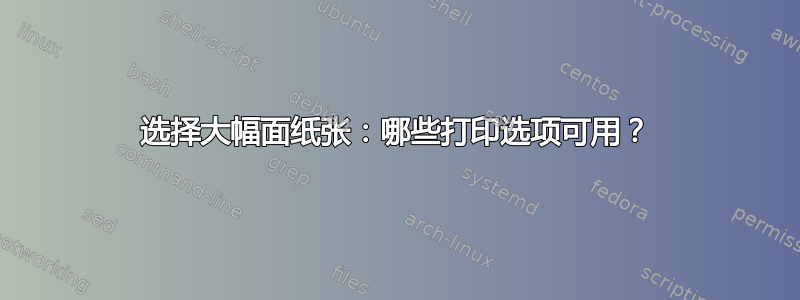
我有一个爱普生 WorkForce WF-7520。它有两个输入托盘:上部装有 Letter 纸(8½×11 英寸),下部装有 Ledger 纸(11×17 英寸)。我打印的所有内容都以 Letter 纸输出,即使我选择类似选项-o PaperSize=Custom.11x17in,Lower并发送 Ledger 大小的文档也是如此。
如何让打印机识别更大的纸张尺寸?
我对打印机的选项是:
MediaType/Type: *PLAIN EMATTE EULTRAGLOSSY EPREMGLOSS EPSGLOS EPENTRY EGCP ENVELOPE
PrintQuality/Quality Option: FastEconomy Economy *Normal Fine Quality HighQuality BestQuality
PageSize/Size: Custom.WIDTHxHEIGHT A4 4x6in 5x7in A6 A5 A3 A3+ B4 B5 3.5x5in 5x8in 8x10in 169widesize 100x148mm ENVELOPE_10 ENVELOPEDL ENVELOPEC4 ENVELOPEC6 *Letter Legal A2 B3
InputSlot/Source: *AutoSelect PaperCassette1 PaperCassette2
Color/Color: *Color Grayscale
Borderless/Borderless: *Off On
ReduceEnlarge/Reduce/Enlarge: *Off ByOutputPaperSize ByPercentage
OutputPaper/By Output Paper Size: *SameDocumentSize A4 4x6in 5x7in A6 A5 A3 A3+ B4 B5 3.5x5in 5x8in 8x10in 169widesize 100x148mm ENVELOPE_10 ENVELOPEDL ENVELOPEC4 ENVELOPEC6 Letter Legal
ScaleRatio/By Percentage: 10 11 12 13 14 15 16 17 18 19 20 21 22 23 24 25 26 27 28 29 30 31 32 33 34 35 36 37 38 39 40 41 42 43 44 45 46 47 48 49 50 51 52 53 54 55 56 57 58 59 60 61 62 63 64 65 66 67 68 69 70 71 72 73 74 75 76 77 78 79 80 81 82 83 84 85 86 87 88 89 90 91 92 93 94 95 96 97 98 99 *100 101 102 103 104 105 106 107 108 109 110 111 112 113 114 115 116 117 118 119 120 121 122 123 124 125 126 127 128 129 130 131 132 133 134 135 136 137 138 139 140 141 142 143 144 145 146 147 148 149 150 151 152 153 154 155 156 157 158 159 160 161 162 163 164 165 166 167 168 169 170 171 172 173 174 175 176 177 178 179 180 181 182 183 184 185 186 187 188 189 190 191 192 193 194 195 196 197 198 199 200 201 202 203 204 205 206 207 208 209 210 211 212 213 214 215 216 217 218 219 220 221 222 223 224 225 226 227 228 229 230 231 232 233 234 235 236 237 238 239 240 241 242 243 244 245 246 247 248 249 250 251 252 253 254 255 256 257 258 259 260 261 262 263 264 265 266 267 268 269 270 271 272 273 274 275 276 277 278 279 280 281 282 283 284 285 286 287 288 289 290 291 292 293 294 295 296 297 298 299 300 301 302 303 304 305 306 307 308 309 310 311 312 313 314 315 316 317 318 319 320 321 322 323 324 325 326 327 328 329 330 331 332 333 334 335 336 337 338 339 340 341 342 343 344 345 346 347 348 349 350 351 352 353 354 355 356 357 358 359 360 361 362 363 364 365 366 367 368 369 370 371 372 373 374 375 376 377 378 379 380 381 382 383 384 385 386 387 388 389 390 391 392 393 394 395 396 397 398 399 400
Duplex/Duplex Printing - Binding Edge: None DuplexTumble *DuplexNoTumble
AdjustPrintDensity/Adjust Print Density: *Text TextGraphic TextPhoto
PosterPrinting/Poster Printing: *Off 2x1 2x2 3x3 4x4
Rotate180/Rotate 180 degrees: *Off On
MirrorImage/Mirror Image: *Off On
Watermark/Watermark: *None Confidential Draft Urgent Priority Hot DoNotCopy ForYourEyesOnly ReviewCopy TopSecret Duplicate
ColurWatermark/Color: Black Blue Lime Aqua *Red Fuchsia Yellow
PositionWatermark/Position: *Middle TopLeft Top TopRight Left Right BottomLeft Bottom BottomRight
DensityWatermark/Density: Level1 Level2 Level3 *Level4 Level5 Level6
SizeWatermark/Size: 10 20 30 40 50 60 *70 80 90 100
CorrectionColor/Color Mode: *EPSONVivid AdobeRGB
GammaValue/Gamma: 1.8 *2.2
BrightnessValue/Brightness: -25 -24 -23 -22 -21 -20 -19 -18 -17 -16 -15 -14 -13 -12 -11 -10 -9 -8 -7 -6 -5 -4 -3 -2 -1 *0 1 2 3 4 5 6 7 8 9 10 11 12 13 14 15 16 17 18 19 20 21 22 23 24 25
ContrastValue/Contrast: -25 -24 -23 -22 -21 -20 -19 -18 -17 -16 -15 -14 -13 -12 -11 -10 -9 -8 -7 -6 -5 -4 -3 -2 -1 *0 1 2 3 4 5 6 7 8 9 10 11 12 13 14 15 16 17 18 19 20 21 22 23 24 25
SaturationValue/Saturation: -25 -24 -23 -22 -21 -20 -19 -18 -17 -16 -15 -14 -13 -12 -11 -10 -9 -8 -7 -6 -5 -4 -3 -2 -1 *0 1 2 3 4 5 6 7 8 9 10 11 12 13 14 15 16 17 18 19 20 21 22 23 24 25
CyanValue/Cyan: -25 -24 -23 -22 -21 -20 -19 -18 -17 -16 -15 -14 -13 -12 -11 -10 -9 -8 -7 -6 -5 -4 -3 -2 -1 *0 1 2 3 4 5 6 7 8 9 10 11 12 13 14 15 16 17 18 19 20 21 22 23 24 25
MagentaValue/Magenta: -25 -24 -23 -22 -21 -20 -19 -18 -17 -16 -15 -14 -13 -12 -11 -10 -9 -8 -7 -6 -5 -4 -3 -2 -1 *0 1 2 3 4 5 6 7 8 9 10 11 12 13 14 15 16 17 18 19 20 21 22 23 24 25
YellowValue/Yellow: -25 -24 -23 -22 -21 -20 -19 -18 -17 -16 -15 -14 -13 -12 -11 -10 -9 -8 -7 -6 -5 -4 -3 -2 -1 *0 1 2 3 4 5 6 7 8 9 10 11 12 13 14 15 16 17 18 19 20 21 22 23 24 25
更新:驱动程序 PPD(/opt/epson-inkjet-printer-201115w/ppds/Epson/Epson-WF-7520_Series-epson-driver.ppd.gz)不包含任何针对 11×17 英寸纸张的尺寸或处理定义。我尝试对其进行编辑,但没有成功。
答案1
好的,用一个相当无意义的解决方法解决了这个问题。您需要使用不同的驱动程序设置两个打印机设备,每个设备对应一种纸张尺寸。
- 将 B 尺寸/11×17 英寸纸张放入纸盘 1(上方),将 Letter 纸放入纸盘 2。不幸的是,这很重要 — 可以打印大幅面的驱动程序只能访问上方纸盘。在打印机控制台的设置菜单上,告诉打印机哪个纸盘可容纳哪种尺寸的纸张。
- 安装epson 喷墨打印机 escpr驱动程序;它应该在标准的 Ubuntu 存储库中。定义一个打印机(wf7520-lf(例如 )使用此驱动程序。将纸张尺寸设置为“US B 11 x 17 英寸”。
- 确保 lsb 和 lsb-printing 包已安装:
sudo apt-get install lsb lsb-printing - 下载并安装非免费epson-201115w司机来自爱普生下载中心. 定义打印机(我使用WF-7520使用此驱动程序,确保正确的 PPD(epson-inkjet-printer 1.0.0-1lsb3.2(精工爱普生公司 LSB 3.2)) 。将其设置为使用 Letter 纸,并(重要!)将源设置为纸盒 2. 您可能想将该打印机设为系统默认打印机。
要打印为大格式,请使用以下命令:
lp -d wf7520-lf -o PageSize=USB file.pdf
要打印常规尺寸,只需将作业发送到WF-7520设备。


