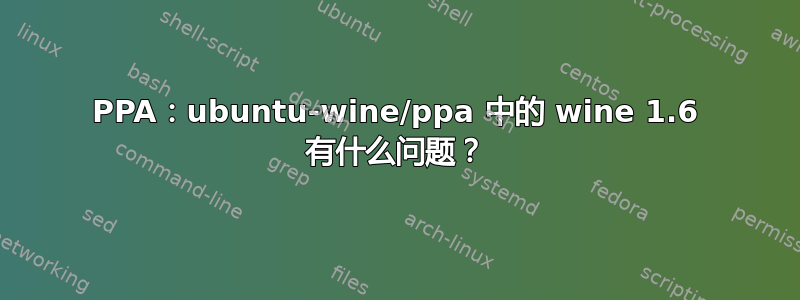
我使用的ppa:ubuntu-wine/ppa是 12.04。今天我更新系统时,它删除了我的旧 wine 1.5,但 1.6 无法安装。
那你呢?谢谢
编辑:我使用“apt-get dist-upgrade”来更新系统。
现在我首先删除 wine 1.5 并安装 wine 1.6 。
$ sudo apt-get install wine
Reading package lists... Done
Building dependency tree
Reading state information... Done
The following packages were automatically installed and are no longer required:
ttf-umefont libipc-run-perl libnet-ip-perl diffstat libnet-dns-perl
libclone-perl libsbsms10 libportsmf0 language-pack-kde-zh-hans-base
libio-pty-perl wine-gecko1.4 wine-gecko1.4:i386 wine-gecko1.9
wine-gecko1.9:i386 audacity-data language-pack-kde-en kde-l10n-engb
libnet-domain-tld-perl language-pack-kde-zh-hant-base libemail-valid-perl
ttf-unfonts-core libvamp-hostsdk3 kde-l10n-zhcn language-pack-kde-zh-hans
language-pack-kde-zh-hant kde-l10n-zhtw language-pack-kde-en-base
libdigest-hmac-perl
Use 'apt-get autoremove' to remove them.
The following extra packages will be installed:
wine1.6 wine1.6-amd64 wine1.6-i386:i386
Suggested packages:
dosbox:any
The following NEW packages will be installed:
wine wine1.6 wine1.6-amd64 wine1.6-i386:i386
0 upgraded, 4 newly installed, 0 to remove and 2 not upgraded.
Need to get 0 B/50.2 MB of archives.
After this operation, 246 MB of additional disk space will be used.
Do you want to continue [Y/n]?
Selecting previously unselected package wine1.6-amd64.
(Reading database ... 397044 files and directories currently installed.)
Unpacking wine1.6-amd64 (from .../wine1.6-amd64_1.6~rc2-0ubuntu1~ppa1_amd64.deb) ...
Selecting previously unselected package wine1.6-i386:i386.
Unpacking wine1.6-i386:i386 (from .../wine1.6-i386_1.6~rc2-0ubuntu1~ppa1_i386.deb) ...
Unpacking wine1.6 (from .../wine1.6_1.6~rc2-0ubuntu1~ppa1_amd64.deb) ...
dpkg: error processing /var/cache/apt/archives/wine1.6_1.6~rc2-0ubuntu1~ppa1_amd64.deb (--unpack):
trying to overwrite '/usr/bin/wine64-preloader', which is also in package wine1.6-amd64 1.6~rc2-0ubuntu1~ppa1
dpkg-deb: error: subprocess paste was killed by signal (Broken pipe)
Selecting previously unselected package wine.
Unpacking wine (from .../wine_1.6~rc2-0ubuntu1~ppa1_amd64.deb) ...
Errors were encountered while processing:
/var/cache/apt/archives/wine1.6_1.6~rc2-0ubuntu1~ppa1_amd64.deb
E: Sub-process /usr/bin/dpkg returned an error code (1)
答案1
stemberk 在 ubuntuforums.org 上的帖子为那些尝试安装的人提供了一个解决方案:
sudo apt-get -o Dpkg::Options::="--force-overwrite" -f install
此命令将强制恢复失败的 wine 安装,同时忽略任何冲突。 根据 launchpad.net错误修复正在进行中。希望他们能尽快修复它...
编辑:看起来修复包已经发布,但是如果您已经使用任何解决方法安装了 wine1.6,我建议您至少卸载 wine 一次 ( sudo apt-get remove wine1.6) 然后正常安装它 ( sudo apt-get install wine1.6),否则任何进一步升级 wine 的尝试都将失败。
答案2
我遇到了同样的问题:/usr/bin/wine64 和 /usr/bin/wine64-preloader 均在 wine1.6 和 wine1.6-amd64 包中。
作为(希望)临时的解决方法,我发出了以下命令:
sudo dpkg-divert --package wine1.6-amd64 --add /usr/bin/wine64
sudo dpkg-divert --package wine1.6-amd64 --add /usr/bin/wine64-preloader
这指示 dpkg 移走这些文件的每个版本,除了 wine1.6-amd64 包中的版本。


