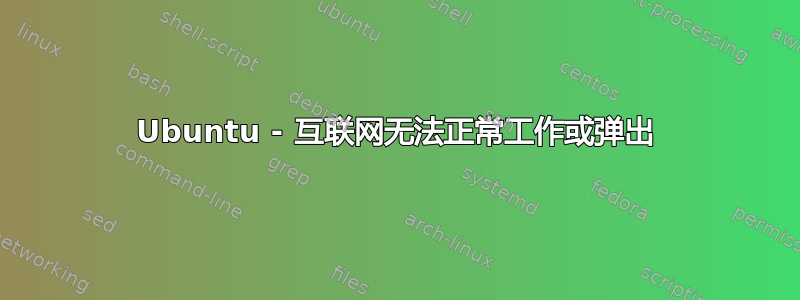
我对 Ubuntu 完全陌生,实际上我只知道一些终端命令和内容。我最近将它安装到我的笔记本电脑中以进一步了解它,但出于某种奇怪的原因,我的 wifi 无法接收,也无法接受有线连接。我目前运行的是 12.04 版,我急需帮助。我希望我能给你们更多帮助,但我很兴奋,我不知道如何解决这个问题。我尝试将我的接口设置(gksu gedit /etc/network/interfaces)更改为
auto eth0
iface eth0 inet dhcp
这是我在 Google 上找到的方法,但没有成功。有人可以帮帮我吗?
-编辑-
当我打字时dmesg | grep -i eth我得到了这个
[ 0.094674] [Firmware Bug]: ACPI: No _BQC method, cannot determine initial brightness
[ 0.104787] ACPI Error: Method parse/execution failed [\_SB_.PCI0._OSC] (Node f5029dc8), AE_AML_OPERAND_TYPE (20120320/psparse-536)
[ 0.109074] ACPI Error: Method parse/execution failed [\_SB_.PCI0._OSC] (Node f5029dc8), AE_AML_OPERAND_TYPE (20120320/psparse-536)
[ 0.109130] ACPI Error: Method parse/execution failed [\_SB_.PCI0._OSC] (Node f5029dc8), AE_AML_OPERAND_TYPE (20120320/psparse-536)
[ 1.794527] [Firmware Bug]: ACPI: No _BQC method, cannot determine initial brightness
[ 16.730616] Bluetooth: BNEP (Ethernet Emulation) ver 1.3
当我打字时dmesg | grep -i net我得到了这个。
[ 0.000000] Transmeta GenuineTMx86
[ 0.084004] NET: Registered protocol family 16
[ 0.114632] NetLabel: Initializing
[ 0.114633] NetLabel: domain hash size = 128
[ 0.114635] NetLabel: protocols = UNLABELED CIPSOv4
[ 0.114648] NetLabel: unlabeled traffic allowed by default
[ 0.163609] NET: Registered protocol family 2
[ 0.163898] NET: Registered protocol family 1
[ 0.163898] audit: initializing netlink socket (disabled)
[ 0.783442] NET: Registered protocol family 10
[ 0.783652] NET: Registered protocol family 17
[ 16.013583] kernel BUG at include/net/cfg80211.h:2351!
[ 16.419997] NET: Registered protocol family 31
[ 16.730616] Bluetooth: BNEP (Ethernet Emulation) ver 1.3
[ 17.261656] type=1400 audit(1371348543.594:5): apparmor="STATUS" operation="profile_load" name="/usr/lib/NetworkManager/nm-dhcp-client.action" pid=669 comm="apparmor_parser"
[ 20.441385] type=1400 audit(1371348546.774:9): apparmor="STATUS" operation="profile_replace" name="/usr/lib/NetworkManager/nm-dhcp-client.action" pid=843 comm="apparmor_parser"
答案1
如果你的无线设备在 Linux 中不受支持,你可以尝试 Ndiswrapper,软件中心有一个 GUI:ndisgtk。我从来不需要它,但你可以试一试。
答案2
您可能想要包含有关您的笔记本电脑的信息。
使用 12.04 实时光盘进行测试可能是您的选择。
实时会话应自动找到任何活动的 eth0 并连接到它。
如果附近有无线信号,它还会建议可以连接。
您应该能够使用 wlan0 的访问密码来连接它。
如果两种情况均未发生,那么您的板载 LAN 和/或板载无线设备肯定存在问题。
祝你好运
查找此旧的“Ubuntu 帮助”,以了解 Vista 机器上的戴尔驱动程序。
https://help.ubuntu.com/community/WifiDocs/Driver/Ndiswrapper#Configuration
这是以太网连接。
https://wiki.ubuntu.com/HardwareSupportComponentsWiredNetworkCards


