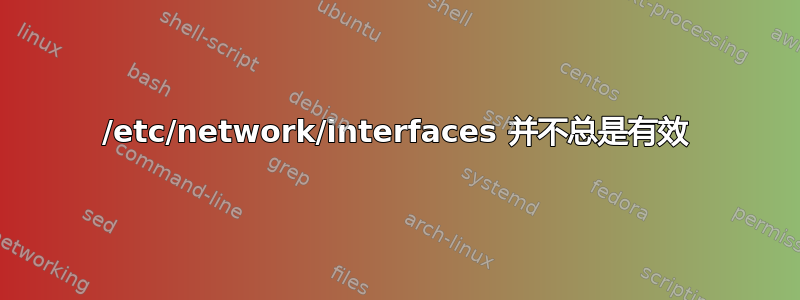
由于某种原因,我的 eth0 有时在重启时无法上网。我使用的是静态 IP。我可以 ping 通网关,但无法 ping 通 dns 服务器或任何来自网络的东西。似乎当我的互联网正常工作时(通常,但只需重启足够多次),我的 /etc/resolv.conf 中有一个名称服务器。当我无法访问互联网时,它是空的。我相信有时在启动时有什么东西覆盖了我的接口设置。任何帮助都将不胜感激。我正在运行 Ubuntu Server 12.04 64 位
在 /etc/网络/接口:
auto lo
iface lo inet loopback
auto eth0
iface eth0 inet static
address 173.213.192.234
netmask 255.255.255.248
network 173.213.192.232
broadcast 173.213.192.239
gateway 173.213.192.233
dns-nameservers 8.8.8.8
auto eth1
iface eth1 inet static
address 10.0.0.106
netmask 255.255.255.0
gateway 10.0.0.1
答案1
尝试这个interfaces文件:
auto lo
iface lo inet loopback
auto eth0
iface eth0 inet static
address 173.213.192.234
netmask 255.255.255.248
gateway 173.213.192.233
dns-nameservers 8.8.8.8
auto eth1
iface eth1 inet static
address 10.0.0.106
netmask 255.255.255.0
up route add -net 10.0.0.0 netmask 255.0.0.0 gw 10.0.0.1
up route add -net 172.16.0.0 netmask 255.240.0.0 gw 10.0.0.1
up route add -net 192.168.0.0 netmask 255.255.0.0 gw 10.0.0.1
这会将所有本地流量重定向到 10.0.0.1,并将 Internet 重定向到 173.213.192.233。


