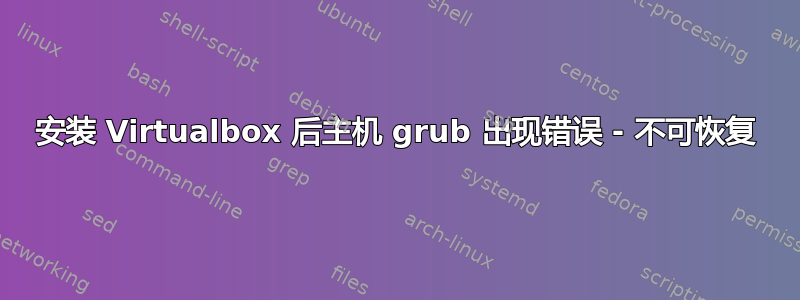
我一直无法找到解决我的问题的方法,并且已经困扰我一段时间了。
我可以安装 Virtualbox,然后立即成功重启机器。系统恢复后,我可以运行 Virtualbox 并开始创建新机器。
假设我正在安装一台 XP 机器。第一次安装成功的可能性是 10 分之一。如果不成功(即 BSOD),我会删除机器并重新启动。
但当需要完成并关闭电脑时,事情却不太顺利。我一点击关机,电脑就死机了。
当机器重新打开时我得到:
错误:没有这样的设备
grub 救援>
我启动了 Grub Fix Live CD,但 grub 重新安装程序卡在搜索分区上,gparted 卡在寻找设备上,甚至fdisk -l丢了一行,什么也不显示,还是一样。卡住了。
我知道的唯一解决此问题的方法就是重新安装 Ubuntu。
有谁遇到过这个问题,或者知道如何解决吗?
/etc/fstab
#/etc/fstab: static file system information.
#
# Use 'blkid' to print the universally unique identifier for a
# device; this may be used with UUID= as a more robust way to name devices
# that works even if disks are added and removed. See fstab(5).
#
# <file system> <mount point> <type> <options> <dump> <pass>
proc /proc proc nodev,noexec,nosuid 0 0
# / was on /dev/sda5 during installation
UUID=117df936-b581-4f8d-9c95-84ad0a9d6eb7 / ext4 errors=remount-ro
0 1
# swap was on /dev/sda6 during installation
UUID=7ff0d94e-dd35-450b-8ed4-6a126d76cca6 none swap sw 0 0
/dev/fd0 /media/floppy0 auto rw,user,noauto,exec,utf8 0 0
/boot/grub/grub.cfg
# DO NOT EDIT THIS FILE
# It is automatically generated by grub-mkconfig using templates
# from /etc/grub.d and settings from /etc/default/grub
#
### BEGIN /etc/grub.d/00_header ###
if [ -s $prefix/grubenv ]; then
set have_grubenv=true
load_env
fi
set default="0"
if [ "${prev_saved_entry}" ]; then
set saved_entry="${prev_saved_entry}"
save_env saved_entry
set prev_saved_entry=
save_env prev_saved_entry
set boot_once=true
fi
function savedefault {
if [ -z "${boot_once}" ]; then
saved_entry="${chosen}"
save_env saved_entry
fi
}
function recordfail {
set recordfail=1
if [ -n "${have_grubenv}" ]; then if [ -z "${boot_once}" ]; then save_env recordfail; fi; fi
}
function load_video {
insmod vbe
insmod vga
insmod video_bochs
insmod video_cirrus
}
insmod part_msdos
insmod ext2
set root='(hd0,msdos5)'
search --no-floppy --fs-uuid --set=root 117df936-b581-4f8d-9c95-84ad0a9d6eb7
if loadfont /usr/share/grub/unicode.pf2 ; then
set gfxmode=auto
load_video
insmod gfxterm
insmod part_msdos
insmod ext2
set root='(hd0,msdos5)'
search --no-floppy --fs-uuid --set=root 117df936-b581-4f8d-9c95-84ad0a9d6eb7
set locale_dir=($root)/boot/grub/locale
set lang=en_GB
insmod gettext
fi
terminal_output gfxterm
if [ "${recordfail}" = 1 ]; then
set timeout=-1
else
set timeout=2
fi
### END /etc/grub.d/00_header ###
### BEGIN /etc/grub.d/05_debian_theme ###
insmod part_msdos
insmod ext2
set root='(hd0,msdos5)'
search --no-floppy --fs-uuid --set=root 117df936-b581-4f8d-9c95-84ad0a9d6eb7
insmod png
if background_image /usr/share/images/desktop-base/spacefun-grub.png; then
set color_normal=light-gray/black
set color_highlight=white/black
else
set menu_color_normal=white/black
set menu_color_highlight=black/light-gray
if background_color 44,0,30; then
clear
fi
fi
### END /etc/grub.d/05_debian_theme ###
### BEGIN /etc/grub.d/10_linux ###
function gfxmode {
set gfxpayload="${1}"if [ "${1}" = "keep" ]; then
set vt_handoff=vt.handoff=7
else
set vt_handoff=
fi
}
if [ "${recordfail}" != 1 ]; then
if [ -e ${prefix}/gfxblacklist.txt ]; then
if hwmatch ${prefix}/gfxblacklist.txt 3; then
if [ ${match} = 0 ]; then
set linux_gfx_mode=keep
else
set linux_gfx_mode=text
fi
else
set linux_gfx_mode=text
fi
else
set linux_gfx_mode=keep
fi
else
set linux_gfx_mode=text
fi
export linux_gfx_mode
if [ "${linux_gfx_mode}" != "text" ]; then load_video; fi
menuentry 'Ubuntu, with Linux 3.5.0-34-generic' --class ubuntu --class gnu-linux --class gnu --class os {
recordfail
gfxmode $linux_gfx_mode
insmod gzio
insmod part_msdos
insmod ext2
set root='(hd0,msdos5)'
search --no-floppy --fs-uuid --set=root 117df936-b581-4f8d-9c95-84ad0a9d6eb7
linux /boot/vmlinuz-3.5.0-34-generic root=UUID=117df936-b581-4f8d-9c95-84ad0a9d6eb7 ro
initrd /boot/initrd.img-3.5.0-34-generic
}
menuentry 'Ubuntu, with Linux 3.5.0-34-generic (recovery mode)' --class ubuntu --class gnu-linux --class gnu --class os {
recordfail
insmod gzio
insmod part_msdos
insmod ext2
set root='(hd0,msdos5)'
search --no-floppy --fs-uuid --set=root 117df936-b581-4f8d-9c95-84ad0a9d6eb7
echo 'Loading Linux 3.5.0-34-generic ...'
linux /boot/vmlinuz-3.5.0-34-generic root=UUID=117df936-b581-4f8d-
95-84ad0a9d6eb7 ro recovery nomodeset
echo 'Loading initial ramdisk ...'
initrd /boot/initrd.img-3.5.0-34-generic
}
submenu "Previous Linux versions" {
menuentry 'Ubuntu, with Linux 3.5.0-23-generic' --class ubuntu --class gnu-linux
-class gnu --class os {
recordfail
gfxmode $linux_gfx_mode
insmod gzio
insmod part_msdos
insmod ext2
set root='(hd0,msdos5)'
search --no-floppy --fs-uuid --set=root 117df936-b581-4f8d-9c95-84ad0a9d6eb7
linux /boot/vmlinuz-3.5.0-23-generic root=UUID=117df936-b581-4f8d-
95-84ad0a9d6eb7 ro
initrd /boot/initrd.img-3.5.0-23-generic
}
menuentry 'Ubuntu, with Linux 3.5.0-23-generic (recovery mode)' --class ubuntu
--class gnu-linux --class gnu --class os {
recordfail
insmod gzio
insmod part_msdos
insmod ext2
set root='(hd0,msdos5)'
search --no-floppy --fs-uuid --set=root 117df936-b581-4f8d-9c95-84ad0a9d6eb7
echo 'Loading Linux 3.5.0-23-generic ...'
linux /boot/vmlinuz-3.5.0-23-generic root=UUID=117df936-b581-4f8d-
95-84ad0a9d6eb7 ro recovery nomodeset
echo 'Loading initial ramdisk ...
initrd /boot/initrd.img-3.5.0-23-generic
}
}
### END /etc/grub.d/10_linux ###
### BEGIN /etc/grub.d/20_linux_xen ###
### END /etc/grub.d/20_linux_xen ###
### BEGIN /etc/grub.d/20_memtest86+ ###
menuentry "Memory test (memtest86+)" {
insmod part_msdos
insmod ext2
set root='(hd0,msdos5)'
search --no-floppy --fs-uuid --set=root 117df936-b581-4f8d-9c95-84ad0a9d6eb7
linux16 /boot/memtest86+.bin
}
menuentry "Memory test (memtest86+, serial console 115200)" {
insmod part_msdos
insmod ext2
set root='(hd0,msdos5)'
search --no-floppy --fs-uuid --set=root 117df936-b581-4f8d-9c95-84ad0a9d6eb7
linux16 /boot/memtest86+.bin console=ttyS0,115200n8
}
### END /etc/grub.d/20_memtest86+ ###
### BEGIN /etc/grub.d/30_os-prober ###
### END /etc/grub.d/30_os-prober ###
## BEGIN /etc/grub.d/30_uefi-firmware ###
### END /etc/grub.d/30_uefi-firmware ###
### BEGIN /etc/grub.d/40_custom ###
# This file provides an easy way to add custom menu entries. Simply type the
# menu entries you want to add after this comment. Be careful not to change
# the 'exec tail' line above.
### END /etc/grub.d/40_custom ###
### BEGIN /etc/grub.d/41_custom ###
if [ -f $prefix/custom.cfg ]; then
source $prefix/custom.cfg;
fi
### END /etc/grub.d/41_custom ###
Virtualbox 安装日志
jonathon@BACAGE:~$ sudo apt-get install virtualbox
[sudo] password for jonathon:
Reading package lists... Done
Building dependency tree
Reading state information... Done
The following extra packages will be installed:
dkms fakeroot libgsoap1 virtualbox-dkms virtualbox-qt
Suggested packages:
virtualbox-guest-additions-iso vde2
The following NEW packages will be installed
dkms fakeroot libgsoap1 virtualbox virtualbox-dkms virtualbox-qt
0 upgraded, 6 newly installed, 0 to remove and 0 not upgraded.
Need to get 23.7 MB of archives.
After this operation, 71.4 MB of additional disk space will be used.
Do you want to continue [Y/n]? Y
Get:1 http://gb.archive.ubuntu.com/ubuntu/ precise-updates/main dkms all 2.2.0.3-1ubuntu3.1 [73.2 kB]
Get:2 http://gb.archive.ubuntu.com/ubuntu/ precise/main fakeroot i386 1.18.2-1 [87.9 kB]
Get:3 http://gb.archive.ubuntu.com/ubuntu/ precise/universe libgsoap1 i386 2.8.4-2 [518 kB]
Get:4 http://gb.archive.ubuntu.com/ubuntu/ precise-updates/universe virtualbox i386 4.1.12-dfsg-2ubuntu0.3 [15.8 MB]
Get:5 http://gb.archive.ubuntu.com/ubuntu/ precise-updates/universe virtualbox-dkms all 4.1.12-dfsg-2ubuntu0.3 [676 kB]
Get:6 http://gb.archive.ubuntu.com/ubuntu/ precise-updates/universe virtualbox-qt i386 4.1.12-dfsg-2ubuntu0.3 [6,523 kB]
Fetched 23.7 MB in 54s (433 kB/s)
Selecting previously unselected package dkms.
(Reading database ... 225007 files and directories currently installed.)
Unpacking dkms (from .../dkms_2.2.0.3-1ubuntu3.1_all.deb) ...
Selecting previously unselected package fakeroot.
Unpacking fakeroot (from .../fakeroot_1.18.2-1_i386.deb) ...
Selecting previously unselected package libgsoap1.
Unpacking libgsoap1 (from .../libgsoap1_2.8.4-2_i386.deb) ...
Selecting previously unselected package virtualbox.
Unpacking virtualbox (from .../virtualbox_4.1.12-dfsg-2ubuntu0.3_i386.deb) ...
Selecting previously unselected package virtualbox-dkms.
Unpacking virtualbox-dkms (from .../virtualbox-dkms_4.1.12-dfsg-2ubuntu0.3_all.deb)
..
Selecting previously unselected package virtualbox-qt.
Unpacking virtualbox-qt (from .../virtualbox-qt_4.1.12-dfsg-2ubuntu0.3_i386.deb) ...
Processing triggers for man-db ...
Processing triggers for ureadahead ...
ureadahead will be reprofiled on next reboot
Processing triggers for menu ...
Processing triggers for shared-mime-info ...
Unknown media type in type 'all/all'
Unknown media type in type 'all/allfiles'
Unknown media type in type 'uri/mms'
Unknown media type in type 'uri/mmst'
Unknown media type in type 'uri/mmsu'
Unknown media type in type 'uri/pnm'
Unknown media type in type 'uri/rtspt'
Unknown media type in type 'uri/rtspu'
Processing triggers for hicolor-icon-theme ...
Processing triggers for desktop-file-utils ...
Processing triggers for bamfdaemon ...
Rebuilding /usr/share/applications/bamf.index...
Processing triggers for gnome-menus ...
Setting up dkms (2.2.0.3-1ubuntu3.1) ...
Setting up fakeroot (1.18.2-1) ...
update-alternatives: using /usr/bin/fakeroot-sysv to provide /usr/bin/fakeroot (fakeroot) in auto mode.
Setting up libgsoap1 (2.8.4-2) ...
Setting up virtualbox (4.1.12-dfsg-2ubuntu0.3) ...
* Stopping VirtualBox kernel modules [ OK ]
* Starting VirtualBox kernel modules
* No suitable module for running kernel found [fail]
invoke-rc.d: initscript virtualbox, action "restart" failed.
Processing triggers for python-central ...
Setting up virtualbox-dkms (4.1.12-dfsg-2ubuntu0.3) ...
Loading new virtualbox-4.1.12 DKMS files...
First Installation: checking all kernels...
Building only for 3.5.0-34-generic
Building initial module for 3.5.0-34-generic
Done.
vboxdrv:
Running module version sanity check.
Original module
No original module exists within this kernel
Installation
Installing to /lib/modules/3.5.0-34-generic/updates/dkms/
vboxnetadp.ko:
Running module version sanity check.
Original module
No original module exists within this kernel
Installation
Installing to /lib/modules/3.5.0-34-generic/updates/dkms/
vboxnetflt.ko:
Running module version sanity check.
Original module
No original module exists within this kernel
Installation
Installing to /lib/modules/3.5.0-34-generic/updates/dkms/
vboxpci.ko:
Running module version sanity check.
Original module
No original module exists within this kernel
Installation
Installing to /lib/modules/3.5.0-34-generic/updates/dkms/
depmod..........
DKMS: install completed.
Stopping VirtualBox kernel - modules [ OK ]
Starting VirtualBox kernel modules [ OK ]
Setting up virtualbox-qt (4.1.12-dfsg-2ubuntu0.3) ...
Processing triggers for libc-bin ...
ldconfig deferred processing now taking place
Processing triggers for menu ...
jonathon@BACAGE:~$
答案1
成功!!!
最后我有一个可以运行的 XP 和稳定、可启动的 Ubuntu。
我以 root 身份运行了 virtualbox!就这么简单。


