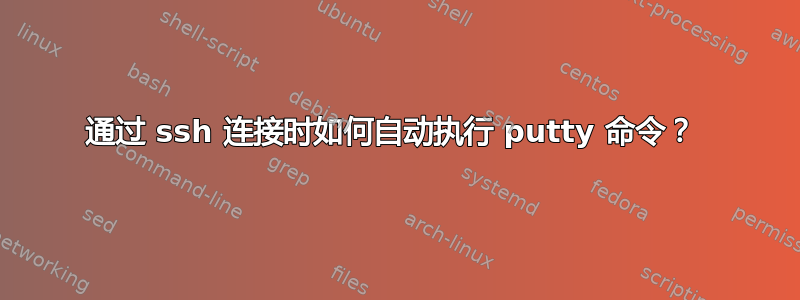
那里有两个文件。我想在 ssh 端口连接中运行 cmds.txt cmd 。如何使用putty运行txt文件。
如果假设这是一个 sv.bat (批处理文件)
批处理文件内有一个带有 cmds 的 txt 文件。
start C:\USERS\putty\putty.exe -ssh 10.15.12.12 -m C:\USERS\cmds.txt
cmds.txt
login
password
答案1
创建txt文件后,您必须创建一个蝙蝠文件或在 CMD 提示符中键入:
ssh.cmd@echo on[看看发生了什么]- [导航到您的 PuTTY 安装。]
cd C:\Program Files\Putty - 开始
putty.exe -ssh [domain name] -l [username] -pw [password] -m [the directory of the .txt file you created which contains the codes you want to be executed]
如果-m选项不适合您,您应该使用plink.exe(PuTTY 后端的命令行界面)而不是putty.exe
-m file read remote command(s) from file
你将从PuTTY下载页面


