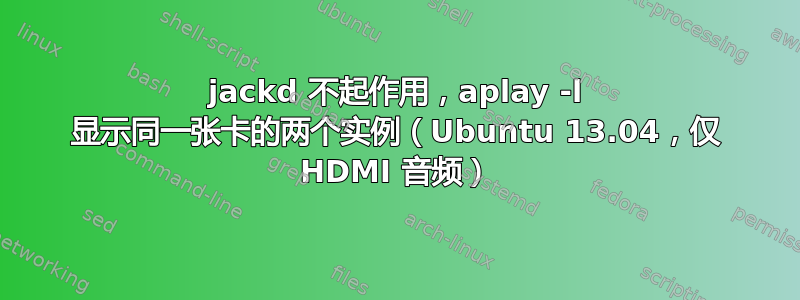
我在 Ubuntu 13.04 上使用 ZaReason Zini,据我所知,除了 HDMI 端口外,没有其他音频输出。我试图让 Clojure 库 Overtone 工作,但遇到了上述问题这里。根本问题似乎是 jackd 不起作用:
anand@anand-desktop:~$ jackd -R -d alsa
jackdmp 1.9.10
Copyright 2001-2005 Paul Davis and others.
Copyright 2004-2013 Grame.
jackdmp comes with ABSOLUTELY NO WARRANTY
This is free software, and you are welcome to redistribute it
under certain conditions; see the file COPYING for details
no message buffer overruns
no message buffer overruns
no message buffer overruns
JACK server starting in realtime mode with priority 10
audio_reservation_init
Acquire audio card Audio0
creating alsa driver ... hw:0|hw:0|1024|2|48000|0|0|nomon|swmeter|-|32bit
ALSA: Cannot open PCM device alsa_pcm for playback. Falling back to capture-only mode
Cannot initialize driver
JackServer::Open failed with -1
Failed to open server
根据博客文章和其他人针对类似问题给出的建议,我做了aplay -l并看到了
anand@anand-desktop:~$ aplay -l
**** List of PLAYBACK Hardware Devices ****
card 0: PCH [HDA Intel PCH], device 3: HDMI 0 [HDMI 0]
Subdevices: 1/1
Subdevice #0: subdevice #0
card 0: PCH [HDA Intel PCH], device 7: HDMI 1 [HDMI 1]
Subdevices: 1/1
Subdevice #0: subdevice #0
似乎有两个相同卡的实例。执行此操作jackd -R -d alsa -d hw:0会产生原始错误,而任何其他设备编号都会导致
ALSA lib pcm_hw.c:1401:(_snd_pcm_hw_open) Invalid value for card
不幸的是,这意味着博客文章中描述的标准修复对我不起作用。我怎样才能让 jackd 正常工作?
答案1
嗯jackd -R -d alsa -d hw:0,3似乎有效:
jackdmp 1.9.10
Copyright 2001-2005 Paul Davis and others.
Copyright 2004-2013 Grame.
jackdmp comes with ABSOLUTELY NO WARRANTY
This is free software, and you are welcome to redistribute it
under certain conditions; see the file COPYING for details
no message buffer overruns
no message buffer overruns
no message buffer overruns
JACK server starting in realtime mode with priority 10
audio_reservation_init
Acquire audio card Audio0
creating alsa driver ... hw:0,3|hw:0,3|1024|2|48000|0|0|nomon|swmeter|-|32bit
ALSA: Cannot open PCM device alsa_pcm for capture. Falling back to playback-only mode
configuring for 48000Hz, period = 1024 frames (21.3 ms), buffer = 2 periods
ALSA: final selected sample format for playback: 16bit little-endian
ALSA: use 2 periods for playback
我想我现在需要弄清楚如何让 Overtone 使用这个额外的选项。
答案2
对我来说,将 QjackCtl 设置中的输出设备从(默认)更改为 HW:PCH,0 即可解决问题。
以下是输出aplay -l:
**** List of PLAYBACK Hardware Devices ****
card 0: HDMI [HDA Intel HDMI], device 3: HDMI 0 [HDMI 0]
Subdevices: 1/1
Subdevice #0: subdevice #0
card 0: HDMI [HDA Intel HDMI], device 7: HDMI 1 [HDMI 1]
Subdevices: 1/1
Subdevice #0: subdevice #0
card 0: HDMI [HDA Intel HDMI], device 8: HDMI 2 [HDMI 2]
Subdevices: 1/1
Subdevice #0: subdevice #0
card 1: PCH [HDA Intel PCH], device 0: VT1802 Analog [VT1802 Analog]
Subdevices: 0/1
Subdevice #0: subdevice #0
card 1: PCH [HDA Intel PCH], device 2: VT1802 Alt Analog [VT1802 Alt Analog]
Subdevices: 1/1
Subdevice #0: subdevice #0 

