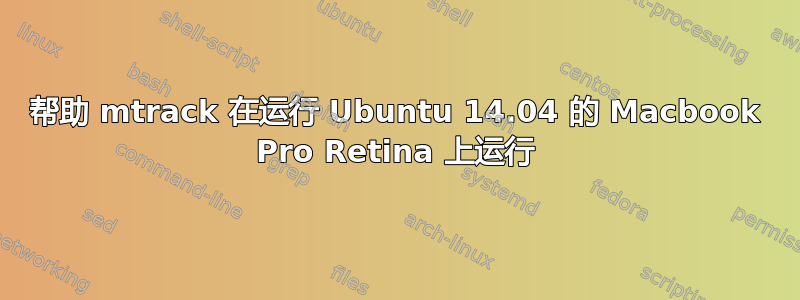
刚刚根据 MakeUseOf 的精彩教程在我的 Macbook Pro Retina 上安装了 Ubuntu 14.04,除了触控板性能之外,我一直在享受新操作系统。
为了能够自定义触控板选项,主要是为了忽略我的拇指(就像在 OS X 中一样),我一直在尝试安装移动追踪,但它似乎不起作用:
sudo apt-get install xserver-xorg-input-mtrack
遇到这些错误:
Some packages could not be installed. This may mean that you have
requested an impossible situation or if you are using the unstable
distribution that some required packages have not yet been created
or been moved out of Incoming.
The following information may help to resolve the situation:
The following packages have unmet dependencies:
xserver-xorg-input-mtrack : Depends: xorg-input-abi-20
Depends: xserver-xorg-core (>= 2:1.14.99.902)
E: Unable to correct problems, you have held broken packages.
当我尝试处理这些依赖项时,我会遇到更多错误。
另外,我只是尝试通过 aptitude 安装,自从运行该安装后,我无法再启动回到 Ubuntu 了......
我也尝试过通过安装它这家伙的方法,它从其 Github 页面编译 Mtrack 程序。它似乎工作正常,但是当我开始创建必要的 xorg.conf 文件并重新启动时,我的光标消失了。
我也尝试过使用 usr 中的 synaptics 文件,但是 Mtrack 使用的“忽略拇指= true”选项在那里不起作用......


