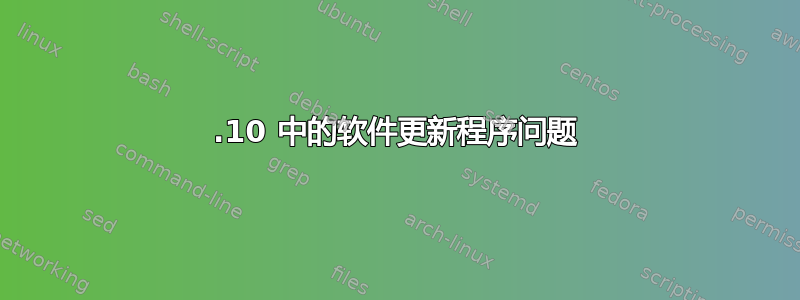
这是我收到的错误:
W:GPG error: http://ppa.launchpad.net quantal Release: The following signatures couldn't be verified because the public key is not available: NO_PUBKEY D1106511179518B2,
W:Failed to fetch gzip:/var/lib/apt/lists/partial/archive.ubuntu.com_ubuntu_dists_quantal_main_source_Sources
Hash Sum mismatch
W:Failed to fetch gzip:/var/lib/apt/lists/partial/ppa.launchpad.net_mozillateam_firefox-next_ubuntu_dists_quantal_main_binary-i386_Packages
Hash Sum mismatch
E:Some index files failed to download. They have been ignored, or old ones used instead.
我怎样才能解决这个问题?
答案1
打开终端并逐个执行以下命令。
sudo apt-key adv --recv-key --keyserver keyserver.ubuntu.com D1106511179518B2
sudo find /var/lib/apt/lists/ -type f -delete
sudo apt-get update
答案2
根据kioskea.net:
只需输入以下命令,注意将下面的数字替换为错误消息中显示的键的数字:
gpg --keyserver pgpkeys.mit.edu --recv-key 010908312D230C5F gpg -a --export 010908312D230C5F | sudo apt-key add -
您可以pgpkeys.mit.edu用 PPA URL 替换 ,并用 替换字母数字键D1106511179518B2。


