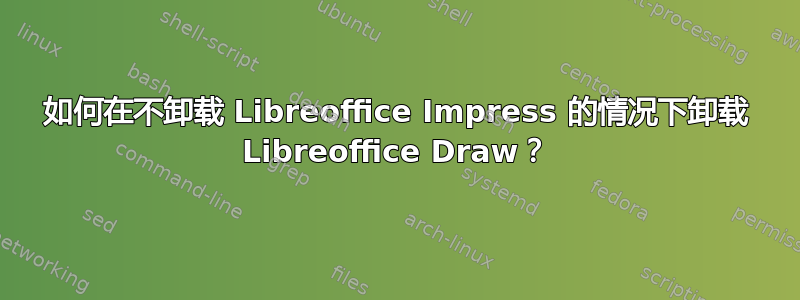
我有一台装有 Lubuntu Raring Ringtail 13.04 的台式电脑。它运行得很好,但这个 Linux 发行版包含一些我根本不使用的软件,例如 Libreoffice Draw。
我不知道如何正确卸载它。我尝试使用 synaptic 和,apt-get purge但他们都说我必须卸载 LibreOffice Impress 才能卸载 Draw,但我不想这样做,因为我经常使用 Impress 做学校作业。我希望你能给我一些关于如何在不卸载 Impress 的情况下卸载 LibreOffice Draw 的想法。
答案1
答案2
你不能。该libreoffice-impress包依赖于libreoffice-draw。
查看输出:
$ dpkg-query -Wf '${Depends}\n' libreoffice-impress | grep -oFe libreoffice-draw
libreoffice-draw


