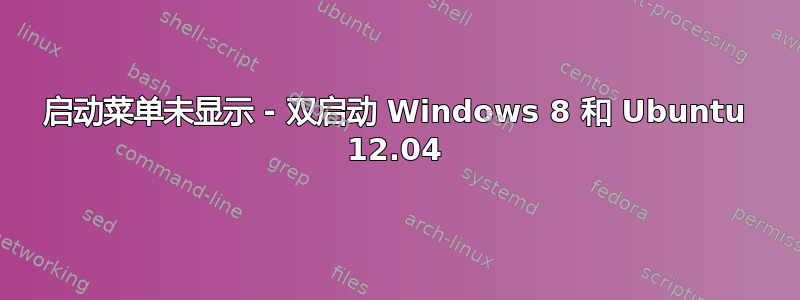
我提出的问题并没有描述我所遇到的麻烦,因为这里已经有很多帖子讨论同样的问题。
我尝试通过运行 Boot-Repair 来让自己更清楚。结果如下:
您安装的sda8Linux 版本与 EFI 不兼容。它可能与您的计算机不兼容。请安装与 EFI 兼容的系统。例如,Linux-Secure-Remix-64bit 和 Ubuntu-64bit 是与 EFI 兼容的系统。
希望这些信息足够清楚
我该怎么做才能使这个双启动正常工作?
总结一下我所做的事情:
- 我的 K45V asus 上已经安装了 win 8
- 在 win8 中,我使用磁盘管理为 Ubuntu 创建了一个新分区
- 我刻录了一张 Ubuntu 12.04 CD 并从中启动
- 我在这里安装 Ubuntu
- 有一个对话框显示一些分区大小调整,但我真的不知道它是做什么用的?(为什么安装会自动进入新创建的分区?)
- 安装后,我重新启动了电脑,但启动菜单从未出现,而是直接进入 Windows 8
现在还有什么意义呢?
任何评论对我来说都是很大的帮助
谢谢!
編輯0:
sudo parted -l 的输出
Model: ATA Hitachi HTS72755 (scsi)
Disk /dev/sda: 500GB
Sector size (logical/physical): 512B/4096B
Partition Table: gpt
Number Start End Size File system Name Flags
1 1049kB 316MB 315MB fat32 EFI system partition boot
2 316MB 945MB 629MB ntfs Basic data partition hidden, diag
3 945MB 1079MB 134MB Microsoft reserved partition msftres
4 1079MB 201GB 200GB ntfs Basic data partition
5 201GB 428GB 227GB ntfs Basic data partition
7 428GB 428GB 1049kB bios_grub
8 428GB 474GB 46.1GB ext4
9 474GB 479GB 4166MB linux-swap(v1)
6 479GB 500GB 21.5GB ntfs Basic data partition hidden, diag
Model: WD My Passport 07A8 (scsi)
Disk /dev/sdb: 1000GB
Sector size (logical/physical): 512B/512B
Partition Table: msdos
Number Start End Size Type File system Flags
1 1049kB 1000GB 1000GB primary ntfs
Warning: Unable to open /dev/sr0 read-write (Read-only file system). /dev/sr0
has been opened read-only.
Error: Can't have a partition outside the disk!
sudo fdisk -l 的输出
WARNING: GPT (GUID Partition Table) detected on '/dev/sda'! The util fdisk doesn't support GPT. Use GNU Parted.
Disk /dev/sda: 500.1 GB, 500107862016 bytes
255 heads, 63 sectors/track, 60801 cylinders, total 976773168 sectors
Units = sectors of 1 * 512 = 512 bytes
Sector size (logical/physical): 512 bytes / 4096 bytes
I/O size (minimum/optimal): 4096 bytes / 4096 bytes
Disk identifier: 0x4ad209d2
Device Boot Start End Blocks Id System
/dev/sda1 1 976773167 488386583+ ee GPT
Partition 1 does not start on physical sector boundary.
Disk /dev/sdb: 1000.2 GB, 1000170586112 bytes
255 heads, 63 sectors/track, 121597 cylinders, total 1953458176 sectors
Units = sectors of 1 * 512 = 512 bytes
Sector size (logical/physical): 512 bytes / 512 bytes
I/O size (minimum/optimal): 512 bytes / 512 bytes
Disk identifier: 0x00023f15
Device Boot Start End Blocks Id System
/dev/sdb1 2048 1953458175 976728064 7 HPFS/NTFS/exFAT
答案1
您需要使用 64 位版本的 13.04、12.10 或 12.04.2,并从 UEFI 菜单以 UEFI 模式启动闪存驱动器。这样它将以 UEFI 模式安装。您还需要启动修复,为 UEFI 供应商问题和 grub 错误提供多种解决方法。
系统需要关闭或禁用 Windows“快速启动”(休眠)和 UEFI/BIOS“快速启动”“快速启动”UEFI 设置。这对于某些系统至关重要。
使用 Windows 磁盘工具缩小 Windows 主分区,但不是如果安装在同一个驱动器上,则创建一个新分区。缩小后重新启动,以便可以运行修复以适应其新大小。
在安装 Ubuntu 之前备份 EFI 分区和 Windows 分区。
这通过屏幕截图显示安装情况。
https://help.ubuntu.com/community/UEFI
这也显示了 Windows 8 屏幕
使用 UEFI 安装 Ubuntu 和预装的 Windows
完整的 Ubuntu 13.04 liveDVD 或 USB 安装,包含启动修复(适用于较新的计算机)


