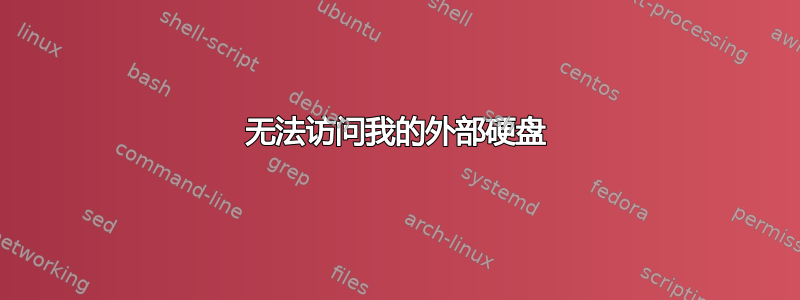
当我尝试打开外部连接的硬盘时,我得到:
Error mounting /dev/sdb1 at /media/mani/My Passport1: Command-line `mount -t "ntfs" -o "uhelper=udisks2,nodev,nosuid,uid=1000,gid=1000,dmask=0077,fmask=0177" "/dev/sdb1" "/media/mani/My Passport1"' exited with non-zero exit status 13: ntfs_attr_pread_i: ntfs_pread failed: Input/output error
Failed to calculate free MFT records: Input/output error
NTFS is either inconsistent, or there is a hardware fault, or it's a
SoftRAID/FakeRAID hardware. In the first case run chkdsk /f on Windows
then reboot into Windows twice. The usage of the /f parameter is very
important! If the device is a SoftRAID/FakeRAID then first activate
it and mount a different device under the /dev/mapper/ directory, (e.g.
/dev/mapper/nvidia_eahaabcc1). Please see the 'dmraid' documentation
for more details
。
请告诉我如何解决此问题。另外,我不希望在此过程中丢失磁盘上的数据......我在 dell xpsM1530 上使用 ubuntu 13.04 64 位
答案1
您需要安装 Windows 才能在卷上运行 CHKDSK C: /R。我不认为仅使用 Linux 工具就可以完成此操作,如果我错了,请纠正我...您可以从 CLI 或通过右键单击上下文菜单的 GUI 运行(只需右键单击卷 C,然后查找工具。)
该过程不会破坏您的数据。我想如果您有 RAID,您就会知道。如果运行 CHKDSK 后问题仍然存在,则怀疑是硬件故障(但愿不是)。


