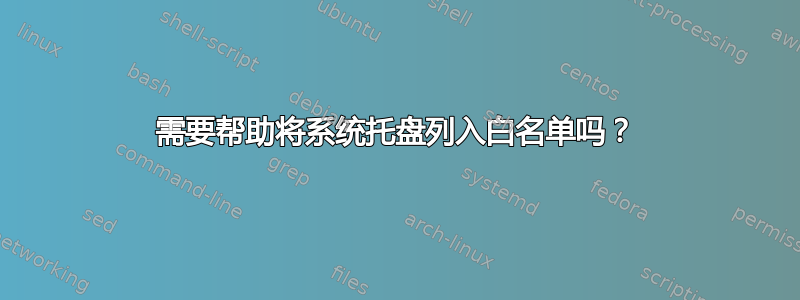
我运行的是 13.04 版。我使用 Cryptkeeper 和 Davmail 来访问内容。如何在 Ubuntu 13.04 中恢复系统托盘白名单是我用来让它工作的方法。
一切都进展顺利,然后我决定升级 Bumblebee 和 Primus 以尝试在游戏中获得更好的性能。
因为我运行的是旧版本的 Primus,所以我按照说明,清除了 PPA,删除了 Bumblebee,然后apt-get update......apt-get upgrade您知道的,正常的东西。
当我重启时,登录已关闭。登录后,我没有启动器或仪表板或任何东西。呃,好吧。我搞砸了 Unity。所以我重置了 Unity。
dconf reset -f /org/compiz/
unity --reset-icons &disown
这样我的启动器和 Dash 就恢复了,尽管是默认设置。现在,我似乎无法让系统托盘白名单工作。
我可以看到密钥存在于 中dconf-editor。如果我尝试通过控制台手动强制更改,则会得到以下信息:
:~$ gsettings set com.canonical.Unity.Panel systray-whitelist "['all']"
No such schema 'com.canonical.Unity.Panel'
当我检查时,PPA 仍然在我的源中,并且软件包似乎已安装。(http://ppa.launchpad.net/timekiller/unity-systrayfix/ubuntu/pool/main/u/unity/) 是路径的 URL。以下是我安装的软件包版本:
~$ dpkg --list | grep -i unity
ii gir1.2-unity-5.0:i386 6.90.2daily13.04.05-0ubuntu1 i386 GObject introspection data for the Unity library
ii gnome-control-center-unity 1.2daily13.04.09-0ubuntu1 i386 change the settings of the Unity desktop
ii hud 13.04.0daily13.04.03-0ubuntu1 i386 Backend for the Unity HUD
ii libmeanwhile1 1.0.2-4ubuntu2 i386 open implementation of the Lotus Sametime Community Client protocol
ii libufe-xidgetter0 2.4.7bzr13.04.15-0ubuntu1 i386 Firefox extension: Unity Integration
ii libunity-common 6.90.2daily13.04.05-0ubuntu1 all binding to get places into the launcher - common files
ii libunity-core-6.0-5 7.0.0daily13.06.19~13.04-0ubuntu1 i386 Core library for the Unity interface.
ii libunity-misc4 4.0.5daily13.02.26-0ubuntu1 i386 Miscellaneous functions for Unity - shared library
ii libunity-protocol-private0:i386 6.90.2daily13.04.05-0ubuntu1 i386 binding to get places into the launcher - private library
ii libunity-webapps0 2.5.0~daily13.03.18-0ubuntu1 i386 Web Apps integration with the Unity desktop
ii libunity9:i386 6.90.2daily13.04.05-0ubuntu1 i386 binding to get places into the launcher - shared library
ii thunderbird-globalmenu 17.0.8+build1-0ubuntu0.13.04.1 i386 Unity appmenu integration for Thunderbird
ii unity 7.0.0daily13.06.19~13.04-0ubuntu1 i386 Interface designed for efficiency of space and interaction.
ii unity-asset-pool 0.8.24daily13.04.24-0ubuntu1 all Unity Assets Pool
ii unity-common 7.0.0daily13.06.19~13.04-0ubuntu1 all Common files for the Unity interface.
ii unity-greeter 13.04.2-0ubuntu1 i386 Unity Greeter
ii unity-lens-applications 6.10.0daily13.06.19~13.04-0ubuntu1 i386 Application lens for unity
ii unity-lens-files 7.0~daily13.04.15-0ubuntu1 i386 File lens for unity
ii unity-lens-friends 0.1.1bzr13.04.12-0ubuntu1 i386 Friends Lens for unity
ii unity-lens-music 6.8.1daily13.04.18~13.04-0ubuntu1 i386 Music lens for unity
ii unity-lens-photos 0.9daily12.12.05-0ubuntu1 all Unity Photos Lens
ii unity-lens-shopping 6.8.0daily13.03.04-0ubuntu1 i386 Shopping lens for unity
ii unity-lens-video 0.3.14daily13.06.19~13.04-0ubuntu1 i386 Unity Video lens
ii unity-scope-gdrive 0.8daily13.04.15-0ubuntu1 all Google Drive scope for Unity
ii unity-scope-musicstores 6.8.1daily13.04.18~13.04-0ubuntu1 i386 Store music lens for unity
ii unity-scope-video-remote 0.3.14daily13.06.19~13.04-0ubuntu1 i386 Remote videos engine
ii unity-services 7.0.0daily13.06.19~13.04-0ubuntu1 i386 Services for the Unity interface
rc unity-webapps-common 2.4.14-0ubuntu1 all Unity WebApp integration scripts
ii unity-webapps-service 2.5.0~daily13.03.18-0ubuntu1 i386 Service for Web Apps integration with the Unity desktop
ii xul-ext-unity 2.4.7bzr13.04.15-0ubuntu1 all Firefox extension: Unity Integration
我不知道 (1) 为什么它不起作用,以及 (2) 我甚至不知道该向谁求助。那么,呃,有人能给我指明正确的方向吗?
答案1
在升级过程中,您安装了最新版本的 Unity 软件包 (7.0.0daily13.06.19~13.04-0ubuntu1),但不支持白名单。之前,您使用的是 7.0.0daily13.04.18~13.04-0ubuntu1systray1。因此,您可以尝试将 Unity 降级到以前的版本。
答案2
另一种方法是应用 timekiller 发布的补丁并从源代码重建最新的 Unity 7.0 分支。
您必须下载大量 -dev 包来重建 unity,步骤如下:
- 从这里获取补丁:https://bugs.launchpad.net/unity/+bug/974480/comments/42
- mkdir my-unity
- cd 我的 Unity
- bzr 分支 lp:unity/7.0
- 光盘统一
- patch -p1 < 保存差异的路径
- 卸载-i-us-uc-b
- 光盘 ..
- dpkg -i *.deb(可能不需要所有 deb,这取决于您是否有 unity-2d)
它对我有用,YMMV,祝你好运。
也许那个时间杀手会在接下来的几天更新他的 PPA(我希望:-)。
我真的不明白为什么 Canonical 会对 Unity 采取这样的做法,很多应用程序还没有更新以使用 AppIndicator(在我看来这是一个好主意),而且如果没有系统托盘,这些应用程序完全无法使用(对我来说例如 Druva inSync 和 2XClient)。
答案3
我已经设置了一个 PPA,其中包含最新的 Unity 7.0 每日 13.06.19 补丁,并且系统托盘重新运行 :-)
https://launchpad.net/~liuk001/+archive/unity-systrayfix
这是我的第一个 PPA,但它对我来说运行良好,如果你启用它,你应该会更新以下软件包:
ii libunity-core-6.0-5 7.0.0daily13.06.19~13.04-0ubuntu1ppa1 amd64 Core library for the Unity interface.
ii unity 7.0.0daily13.06.19~13.04-0ubuntu1ppa1 amd64 Interface designed for efficiency of space and interaction.
ii unity-common 7.0.0daily13.06.19~13.04-0ubuntu1ppa1 all Common files for the Unity interface.
ii unity-services 7.0.0daily13.06.19~13.04-0ubuntu1ppa1 amd64 Services for the Unity interface
YMMV 再见,卢卡
答案4
我维护您使用的 ppa。在较新版本的 Unity 中,com.canonical.Unity.Panel 架构(白名单所在位置)被忽略了。我没有与 Canonical 玩猫捉老鼠的游戏,而是在较新的版本中硬编码了一个全局白名单。现在,全部系统托盘应用程序将显示,无需白名单。只要您仍在使用我的 ppa,只需更新并重新启动 unity。您就一切就绪了。


