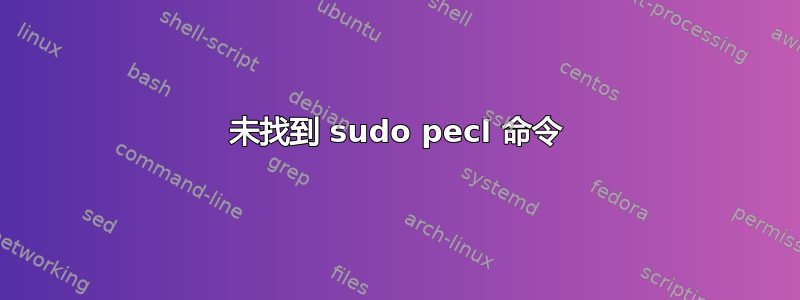
我正在使用 ubuntu 12.04
我使用此命令安装了 php pear
sudo apt-get install php-pear php5-dev
我得到了这个结果
Reading package lists... Done
Building dependency tree
Reading state information... Done
php-pear is already the newest version.
php5-dev is already the newest version.
0 upgraded, 0 newly installed, 0 to remove and 0 not upgraded.
现在当我使用这个命令
sudo pecl install v8js-0.1.3
我收到此错误
sudo: pecl: command not found
有人能告诉我如何修复这个错误吗?谢谢
答案1
启动终端并使用:
sudo apt-get update
sudo apt-get install php-pear php5-dev
答案2
这就是我所做的。
我使用以下方法彻底删除旧包
sudo apt-get purge php-pear
然后使用以下命令安装 pear
sudo apt-get install -f php-pear php5-dev
现在它可以工作了。
谢谢
答案3
这个问题虽然老旧,但仍然有效。我在 Ubuntu 20.04 上使用 php 7.4,但以上方法都不适用于我
对于 php7.4,我在终端执行了以下命令
sudo apt install php-dev php-pear
然后你可以运行:
sudo pecl install mongodb
功劳归于https://www.php.net/manual/en/mongodb.installation.pecl.php#125027
答案4
sudo apt install php-dev php-pear我在使用之前添加了插件sudo pecl install mongodb。
这是文章 https://www.php.net/manual/en/mongodb.installation.pecl.php#125027


