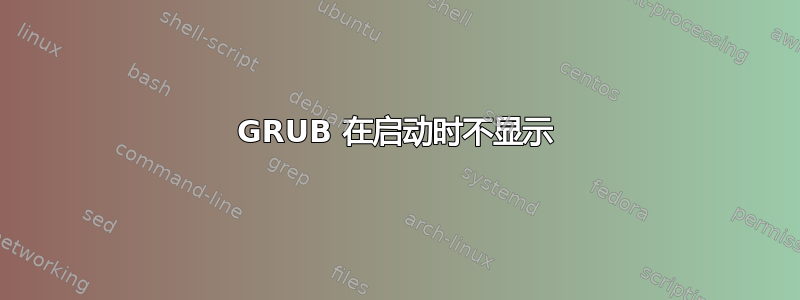
我有一台双启动的笔记本电脑,安装了 Windows 8 和 Ubuntu 13。当计算机启动时,它直接进入 Windows。我唯一能进入 grub 的方法是使用 将 Windows 重新启动到高级启动模式shutdown /r /o /t 0。
这首先发生在 Windows 8.1 预览版安装失败之后。我不得不刷新系统才能让 Windows 重新工作。情况是一样的,但在运行启动修复后,它工作正常。我不知道这次是什么导致了这个问题。但是,运行启动修复不起作用。这次,它还给了我这个消息:
The boot files of [The OS now in use - Ubuntu 13.04] are far from the start of the disk.
Your BIOS may not detect them.
You may want to retry after creating a /boot partition (EXT4, >200MB, start of the disk).
This can be performed via tools such as gParted. Then select this partition via the [Separate /boot partition:] option of [Boot Repair].
(https://help.ubuntu.com/community/BootPartition)
我不知道如何创建这个分区,也不知道它会对我的系统产生什么影响。Windows 分区是第一个。我不知道这个分区是否存在,但 Windows 删除了它,或者它从未存在过,而其他东西发生了变化。
我的单个硬盘上的分区是
- /dev/sda1 FAT32 300 MiB 系统
- /dev/sda2 ntfs 600 MiB RECOVERY //我认为是 Windows 恢复分区
- /dev/sda3 未知 128 MiB
- /dev/sda4 ntfs 137.37 GiB OS //windows分区
- /dev/sda6 ext4 135.83 GiB //linux分区
- /dev/sda7 linux-swap 3.89 GiB
- /dev/sda5 ntfs 10.4 GiB 恢复
提前谢谢您。如果您需要更多信息,请询问。
答案1
我也遇到了同样的问题。解决方法:
- 从 Live DVD 或 USB 启动 Ubuntu
- 选择“试用 Ubuntu”
- 安装 Boot Repair
- 建议修复
- 按照指示
- 现在,当您启动 PC 时,您应该可以在 Windows 和 Ubuntu 之间进行选择。
对我有用。
答案2
您要直接进入 Windows 8 吗?而且您必须从活动磁盘启动?
如果是这样,您是否在 Windows 8 中禁用了“快速启动”/“混合启动”?使用以下步骤查看它是否已启用:
禁用“快速启动”或“混合启动”的说明:
1. 在 Windows 8 中访问控制面板。2
. 搜索“更改电源按钮的功能”。3
. 然后单击同名链接。4
. 单击名为“更改当前不可用的设置”的链接。5
. 然后只需向下滚动并在子标题“关机设置”下,
6. 取消选中名为“打开快速启动(推荐)”的选项。7
. 然后单击下面的“保存更改”按钮关闭窗口并应用更改。8
. 转到并“关闭”Windows 8。不要重新启动。您必须让它关机。
如果您这样做了,我对上述教程表示歉意。


