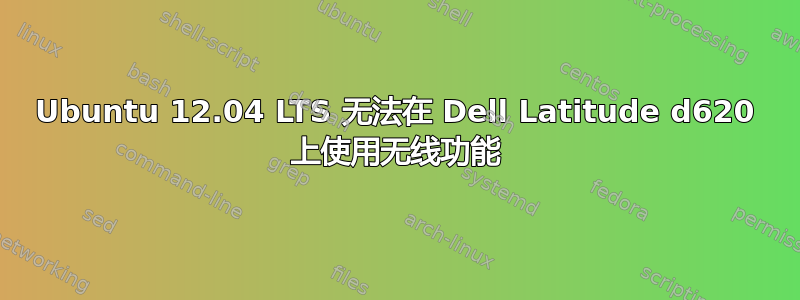
我尝试在旧笔记本电脑上运行 Ubuntu。我认为这是无线驱动程序问题。
几个命令的输出:
myhost@ubuntu:~$ lsb_release -a
No LSB modules are available.
Distributor ID: Ubuntu
Description: Ubuntu 12.04.3 LTS
Release: 12.04
Codename: precise
myhost@ubuntu:~$ lspci | grp Network
0c:00.0 Network controller: Broadcom Corporation BCM4311 802.11b/g WLAN (rev 01)
myhost@ubuntu:~$ iwconfig
eth0 no wireless extensions.
lo no wireless extensions.
然后我谷歌了一下,找到了重新安装无线驱动程序的文章安装 Broadcom 无线驱动程序
所以我执行了命令sudo apt-get purge bcmwl-kernel-source(完成)和命令sudo apt-get install bcmwl-kernel-source(错误如下行)
...
Loading new bcmwl-6.20.155.1+bdcom DKMS files...
First Installation: checking all kernels...
Building only for 3.8.0-29-generic
Building for architecture x86_64
Building initial module for 3.8.0-29-generic
Error! Bad return status for module build on kernel: 3.8.0-29-generic (x86_64)
Consult /var/lib/dkms/bcmwl/6.20.155.1+bdcom/build/make.log for more information.
FATAL: Module wl not found.
FATAL: Error running install command for wl
有什么建议可以解决这个问题吗?首先谢谢。
答案1
请临时建立有效的以太网连接并执行以下操作:
sudo apt-get update
sudo apt-get remove --purge bcmwl-kernel-source
sudo apt-get install linux-firmware-nonfree
断开以太网,重新启动并向我们提供您的报告。


