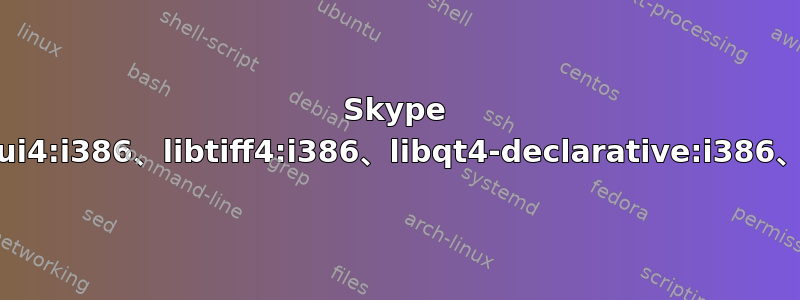
我正在使用 Ubuntu Precise (12.04 LTS)。
我在安装 Skype(从 Skype 网站下载)后遇到一些配置错误。
此刻我无法安装任何东西,即使使用 Ubuntu 软件中心也是如此。
这些错误的根源可能是我遵循了如何在 Ubuntu 上安装 CodeLite?安装 Codelite。
我删除了 Codelite 及其存储库('debhttp://repos.codelite.org/ubuntu/精确的宇宙”。
然后我重新安装了 Skype。
但是现在:Skype可以运行,但操作系统配置错误,我什么都无法安装。
下面我给出了解决方案的建议(“第三”块代码):
$ dpkg -S /usr/share/lintian/overrides/libtiff4
libtiff4: /usr/share/lintian/overrides/libtiff4
$ export LANG=C
$ sudo dpkg --purge libtiff4
dpkg: dependency problems prevent removal of libtiff4:
libcupsimage2 depends on libtiff4.
libpoppler19 depends on libtiff4.
libtiff4-dev depends on libtiff4 (= 3.9.5-2ubuntu1.5).
libevince3-3 depends on libtiff4.
libdevil1c2 depends on libtiff4; however:
Package libtiff4 is to be removed.
libgs9 depends on libtiff4.
libopencv-highgui2.3 depends on libtiff4.
libtiff-tools depends on libtiff4.
gimp-plugin-registry depends on libtiff4; however:
Package libtiff4 is to be removed.
libcupsfilters1 depends on libtiff4.
libtiffxx0c2 depends on libtiff4.
libgdk-pixbuf2.0-0 depends on libtiff4.
libqtgui4 depends on libtiff4.
libspandsp2 depends on libtiff4.
libwxgtk2.8-0 depends on libtiff4; however:
Package libtiff4 is to be removed.
libsane depends on libtiff4.
libmagickcore4 depends on libtiff4.
gimp depends on libtiff4.
dpkg: error processing libtiff4 (--purge):
dependency problems - not removing
Errors were encountered while processing:
libtiff4
$ sudo dpkg --configure -a
dpkg: dependency problems prevent configuration of libqtgui4:i386:
libqtgui4:i386 depends on libtiff4; however:
Package libtiff4:i386 is not installed.
dpkg: error processing libqtgui4:i386 (--configure):
dependency problems - leaving unconfigured
dpkg: dependency problems prevent configuration of libqt4-declarative:i386:
libqt4-declarative:i386 depends on libqtgui4 (= 4:4.8.1-0ubuntu4.4); however:
Package libqtgui4:i386 is not configured yet.
dpkg: error processing libqt4-declarative:i386 (--configure):
dependency problems - leaving unconfigured
dpkg: dependency problems prevent configuration of libqtwebkit4:i386:
libqtwebkit4:i386 depends on libqtgui4 (>= 4:4.8.0); however:
Package libqtgui4:i386 is not configured yet.
dpkg: error processing libqtwebkit4:i386 (--configure):
dependency problems - leaving unconfigured
dpkg: dependency problems prevent configuration of skype:i386:
skype:i386 depends on libqtgui4 (>= 4:4.8.0); however:
Package libqtgui4:i386 is not configured yet.
skype:i386 depends on libqtwebkit4 (>= 2.2~2011week36); however:
Package libqtwebkit4:i386 is not configured yet.
dpkg: error processing skype:i386 (--configure):
dependency problems - leaving unconfigured
Errors were encountered while processing:
libqtgui4:i386
libqt4-declarative:i386
libqtwebkit4:i386
skype:i386
$ sudo apt-get install -f
Reading package lists... Done
Building dependency tree
Reading state information... Done
Correcting dependencies... Done
The following packages were automatically installed and are no longer required:
linux-headers-3.2.0-44-generic libunistring0 libwxsqlite3-2.8-0
linux-headers-3.2.0-44 po-debconf g++ intltool-debian gettext
nvidia-settings-updates qt4-qmake latex-cjk-xcjk
linux-headers-3.5.0-23-generic linux-headers-3.5.0-23 libgettextpo0
wx-common texlive-lang-ukenglish libmail-sendmail-perl
libsys-hostname-long-perl
Use 'apt-get autoremove' to remove them.
The following extra packages will be installed:
libtiff4:i386
The following NEW packages will be installed:
libtiff4:i386
0 upgraded, 1 newly installed, 0 to remove and 24 not upgraded.
4 not fully installed or removed.
Need to get 0 B/143 kB of archives.
After this operation, 501 kB of additional disk space will be used.
Do you want to continue [Y/n]? y
(Reading database ... 417982 files and directories currently installed.)
Unpacking libtiff4:i386 (from .../libtiff4_3.9.5-2ubuntu1.5_i386.deb) ...
dpkg: error processing /var/cache/apt/archives/libtiff4_3.9.5-2ubuntu1.5_i386.deb (--unpack):
'./usr/share/lintian/overrides/libtiff4' is different from the same file on the system
Errors were encountered while processing:
/var/cache/apt/archives/libtiff4_3.9.5-2ubuntu1.5_i386.deb
E: Sub-process /usr/bin/dpkg returned an error code (1)
$ sudo apt-get --reinstall install libtiff4
Reading package lists... Done
Building dependency tree
Reading state information... Done
You might want to run 'apt-get -f install' to correct these:
The following packages have unmet dependencies:
libqtgui4:i386 : Depends: libtiff4:i386 but it is not going to be installed
E: Unmet dependencies. Try 'apt-get -f install' with no packages (or specify a solution).
$
$ sudo apt-get update
$ sudo apt-get -f install
(Reading database ... 417982 files and directories currently installed.)
Unpacking libtiff4:i386 (from .../libtiff4_3.9.5-2ubuntu1.5_i386.deb) ...
dpkg: error processing /var/cache/apt/archives/libtiff4_3.9.5-2ubuntu1.5_i386.deb (--unpack):
'./usr/share/lintian/overrides/libtiff4' is different from the same file on the system
Errors were encountered while processing:
/var/cache/apt/archives/libtiff4_3.9.5-2ubuntu1.5_i386.deb
E: Sub-process /usr/bin/dpkg returned an error code (1)
$ sudo apt-get upgrade
Reading package lists... Done
Building dependency tree
Reading state information... Done
You might want to run 'apt-get -f install' to correct these.
The following packages have unmet dependencies:
libqtgui4:i386 : Depends: libtiff4:i386 but it is not installed
E: Unmet dependencies. Try using -f.
$
$ sudo apt-get -f install libqtgui4
Reading package lists... Done
Building dependency tree
Reading state information... Done
libqtgui4 is already the newest version.
libqtgui4 set to manually installed.
You might want to run 'apt-get -f install' to correct these:
The following packages have unmet dependencies:
libqtgui4:i386 : Depends: libtiff4:i386 but it is not going to be installed
E: Unmet dependencies. Try 'apt-get -f install' with no packages (or specify a solution).
$ sudo apt-get install libtiff4:i386
Reading package lists... Done
Building dependency tree
Reading state information... Done
The following packages were automatically installed and are no longer required:
linux-headers-3.2.0-44-generic libunistring0 libwxsqlite3-2.8-0
linux-headers-3.2.0-44 po-debconf g++ intltool-debian gettext
nvidia-settings-updates qt4-qmake latex-cjk-xcjk
linux-headers-3.5.0-23-generic linux-headers-3.5.0-23 libgettextpo0
wx-common texlive-lang-ukenglish libmail-sendmail-perl
libsys-hostname-long-perl
Use 'apt-get autoremove' to remove them.
The following NEW packages will be installed:
libtiff4:i386
0 upgraded, 1 newly installed, 0 to remove and 28 not upgraded.
4 not fully installed or removed.
Need to get 0 B/143 kB of archives.
After this operation, 501 kB of additional disk space will be used.
(Reading database ... 417982 files and directories currently installed.)
Unpacking libtiff4:i386 (from .../libtiff4_3.9.5-2ubuntu1.5_i386.deb) ...
dpkg: error processing /var/cache/apt/archives/libtiff4_3.9.5-2ubuntu1.5_i386.deb (--unpack):
'./usr/share/lintian/overrides/libtiff4' is different from the same file on the system
Errors were encountered while processing:
/var/cache/apt/archives/libtiff4_3.9.5-2ubuntu1.5_i386.deb
E: Sub-process /usr/bin/dpkg returned an error code (1)
$ sudo apt-get autoclean
Reading package lists... Done
Building dependency tree
Reading state information... Done
Del codelite 5.2-1.precise [21.3 MB]
Del sdformat 1.4.5-1~precise [323 kB]
Del gazebo 1.9.0-1~precise [37.2 MB]
Del wxcrafter 1.2-1.precise [2314 kB]
Del gazebo 1.9.1-1~precise [37.2 MB]
$ sudo apt-get autoremove
Reading package lists... Done
Building dependency tree
Reading state information... Done
You might want to run 'apt-get -f install' to correct these.
The following packages have unmet dependencies:
libqtgui4:i386 : Depends: libtiff4:i386 but it is not installed
E: Unmet dependencies. Try using -f.
sudo apt-get -f install
Reading package lists... Done
Building dependency tree
Reading state information... Done
Correcting dependencies... Done
The following packages were automatically installed and are no longer required:
linux-headers-3.2.0-44-generic libunistring0 libwxsqlite3-2.8-0
linux-headers-3.2.0-44 po-debconf g++ intltool-debian gettext
nvidia-settings-updates qt4-qmake latex-cjk-xcjk
linux-headers-3.5.0-23-generic linux-headers-3.5.0-23 libgettextpo0
wx-common texlive-lang-ukenglish libmail-sendmail-perl
libsys-hostname-long-perl
Use 'apt-get autoremove' to remove them.
The following extra packages will be installed:
libtiff4:i386
The following NEW packages will be installed:
libtiff4:i386
0 upgraded, 1 newly installed, 0 to remove and 28 not upgraded.
4 not fully installed or removed.
Need to get 0 B/143 kB of archives.
After this operation, 501 kB of additional disk space will be used.
Do you want to continue [Y/n]? y
(Reading database ... 417982 files and directories currently installed.)
Unpacking libtiff4:i386 (from .../libtiff4_3.9.5-2ubuntu1.5_i386.deb) ...
dpkg: error processing /var/cache/apt/archives/libtiff4_3.9.5-2ubuntu1.5_i386.deb (--unpack):
'./usr/share/lintian/overrides/libtiff4' is different from the same file on the system
Errors were encountered while processing:
/var/cache/apt/archives/libtiff4_3.9.5-2ubuntu1.5_i386.deb
E: Sub-process /usr/bin/dpkg returned an error code (1)
$ sudo apt-get -u dist-upgrade
Reading package lists... Done
Building dependency tree
Reading state information... Done
You might want to run 'apt-get -f install' to correct these.
The following packages have unmet dependencies:
libqtgui4:i386 : Depends: libtiff4:i386 but it is not installed
E: Unmet dependencies. Try using -f.
$ sudo apt-get -o Debug::pkgProblemResolver=yes dist-upgrade
Reading package lists... Done
Building dependency tree
Reading state information... Done
You might want to run 'apt-get -f install' to correct these.
The following packages have unmet dependencies:
libqtgui4:i386 : Depends: libtiff4:i386 but it is not installed
E: Unmet dependencies. Try using -f.
$
迄今为止的试验:
$ sudo apt-get update
$ sudo apt-get -f install
$ sudo dpkg --configure -a
$ sudo dpkg --purge libtiff4
$ sudo apt-get --reinstall install libtiff4
$ sudo apt-get install libtiff4:i386
$ sudo apt-get autoclean
$ sudo apt-get autoremove
$ sudo apt-get -f install
尝试获取解决方案:添加 PPA 后如何解决未满足的依赖关系?
$ sudo apt-get -o Debug::pkgProblemResolver=yes dist-upgrade
Reading package lists... Done
Building dependency tree
Reading state information... Done
You might want to run 'apt-get -f install' to correct these.
The following packages have unmet dependencies:
libqtgui4:i386 : Depends: libtiff4:i386 but it is not installed
E: Unmet dependencies. Try using -f.
$ sudo apt-get remove libqtgui4:i386
Reading package lists... Done
Building dependency tree
Reading state information... Done
You might want to run 'apt-get -f install' to correct these:
The following packages have unmet dependencies:
libqt4-declarative:i386 : Depends: libqtgui4:i386 (= 4:4.8.1-0ubuntu4.4) but it is not going to be installed
libqtwebkit4:i386 : Depends: libqtgui4:i386 (>= 4:4.8.0) but it is not going to be installed
skype:i386 : Depends: libqtgui4:i386 (>= 4:4.8.0) but it is not going to be installed
Recommends: sni-qt:i386 but it is not going to be installed
Recommends: libasound2-plugins:i386 but it is not going to be installed
E: Unmet dependencies. Try 'apt-get -f install' with no packages (or specify a solution).
答案1
描述于:
http://ubuntuforums.org/showthread.php?t=2171281&page=3
可能的答案:
我对这个问题的解释(我读过帖子中关于这个问题的一些评论)是,有一个“错误”导致无法在 Ubuntu 64 位上运行像 Skype:i386 这样的软件(32 位程序,因为有时会出现未满足的依赖关系)。对此我感到很抱歉,因为我有一个 Ubuntu 64 位,我需要使用 Skype。
对我来说,解决未满足依赖关系问题的间接解决方案是使用 squakie (http://ubuntuforums.org/showthread.php?t=2171281) 建议:
使用:sudo apt-get build-dep libqtgui4:i386
结果是:删除 skype:i386...删除 libqtwebkit4:i386...删除 libqt4-declarative:i386...删除 libqtgui4:i386...
使用:sudo apt-get build-dep libtiff4:i386
已删除:libqt4-declarative:i386 libqtgui4:i386
因此,与:i386 库相关的未满足依赖性的问题已解决。
但不幸的是,我还没有安装 Skype。
法律学
答案2
您应该libtiff4先重新安装,以便可以删除它:
sudo apt-get --reinstall install libtiff4
sudo apt-get update
sudo apt-get -f install
sudo apt-get upgrade


