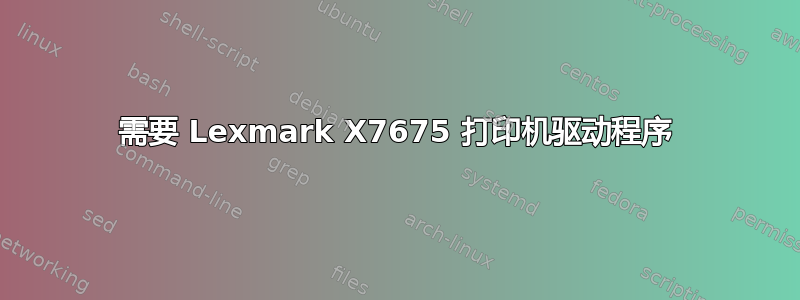
有谁有适用于 Ubuntu 13.04 或 Debian 的 Lexmark 打印机 X7675 驱动程序的副本吗?
Lexmark 显然不再支持这款打印机。我访问了一个网站,该网站提供的下载链接已无法使用。
如果有人有此文件或等效文件,请以某种方式提供它。
谢谢,丹尼尔
所需文件:lexmark-08z-series-driver-1.0-1.i386.deb.sh.tar.gz 或一个可用的文件。
答案1
您可以在这里下载驱动程序。请确保您拥有 32 位版本的 Ubuntu,因为这只是一个 32 位驱动程序。
下载后请按照下列步骤操作:
A. 在终端中运行 GUI 安装程序脚本
打开终端,只需按下键盘上的Ctrl+ Alt+T即可打开终端。打开后,运行以下命令:
Extract the zip file
Use the following command to install the driver
#./lexmark-inkjet-[xx]-driver-[x.x.x]..i386.deb.sh
Follow the instruction in the installation screen.
B. 运行 GUI 安装程序脚本
Do not attach the printer via USB to the Linux machine.
Extract the zip file.
lexmark-inkjet-[xx]-driver-[x.x.x].i386.deb.sh
Run the installer script file by double-clicking on the file icon and then click the "Run in Terminal" button or run the script file via command-line.
Follow the instructions in the installer screen.
安装说明来源:Lexmark


