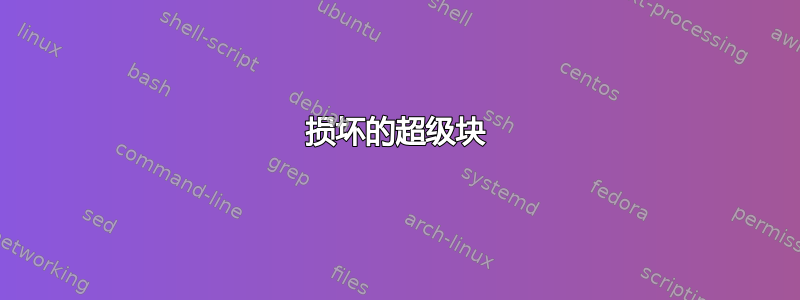
好吧,这让我很抓狂。我不得不硬重启我的机器,现在我的启动盘上出现了超级块问题。我有一台联想 u310,它有两个驱动器,一个小型 ssd 和另一个 500GB。我在 ssd 上安装了 Ubuntu,并将我的家放在 500gb 上。从我所看到的一切来看,大驱动器没问题(感谢上帝),但 ssd 有超级块/日志问题。当我重新启动并尝试从 ssd 运行时,它会通过 grub 然后抛出一条错误,内容是“错误:无法写入扇区 0x0938e9。
我目前正在使用实时 USB,我四处寻找并找到了我能找到的方法,但似乎没有任何效果。我尝试从备份中更新超级块这里。但我尝试的每一个备份都显示同样的内容:
e2fsck 1.42 (29-Nov-2011)
e2fsck: Bad magic number in super-block while trying to open /dev/sda1
The superblock could not be read or does not describe a correct ext2
filesystem. If the device is valid and it really contains an ext2
filesystem (and not swap or ufs or something else), then the superblock
is corrupt, and you might try running e2fsck with an alternate superblock:
e2fsck -b 8193 <device>
我几乎尝试着逃跑mke2fs -S -B 4096 /dev/sda1,但听起来我应该把这一步留到最后。
我并没有尝试从该驱动器中检索数据。我只是想全新安装 Ubuntu,但由于这些错误,我无法这样做。有没有办法将其全部清除并重新开始?我发现的所有用于清除超级块的方法都是 mdadm raid 的东西。
*编辑这是 sudo fdisk -l 的输出
Disk /dev/sda: 24.0 GB, 24015495168 bytes
255 heads, 63 sectors/track, 2919 cylinders, total 46905264 sectors
Units = sectors of 1 * 512 = 512 bytes
Sector size (logical/physical): 512 bytes / 512 bytes
I/O size (minimum/optimal): 512 bytes / 512 bytes
Disk identifier: 0xf6f8853b
Device Boot Start End Blocks Id System
/dev/sda1 1 46905263 23452631+ ee GPT
Disk /dev/sdb: 500.1 GB, 500107862016 bytes
255 heads, 63 sectors/track, 60801 cylinders, total 976773168 sectors
Units = sectors of 1 * 512 = 512 bytes
Sector size (logical/physical): 512 bytes / 4096 bytes
I/O size (minimum/optimal): 4096 bytes / 4096 bytes
Disk identifier: 0x0004005f
Device Boot Start End Blocks Id System
/dev/sdb1 2048 976773119 488385536 83 Linux
/dev/sda 是有问题的 ssd,而 /dev/sdb 包含我所有(干净)数据的 ssd。
更新 刚刚尝试清除 inode,从这里。但是,它无法打开文件系统:
sudo debugfs -w /dev/sda
debugfs 1.42 (29-Nov-2011)
/dev/sda: Bad magic number in super-block while opening filesystem
答案1
我认为驱动器坏了。幸运的是,我的家在另一个驱动器上,所以我拔出了坏掉的驱动器,然后重新安装在好的驱动器上。但愿我能挽救固态硬盘。


