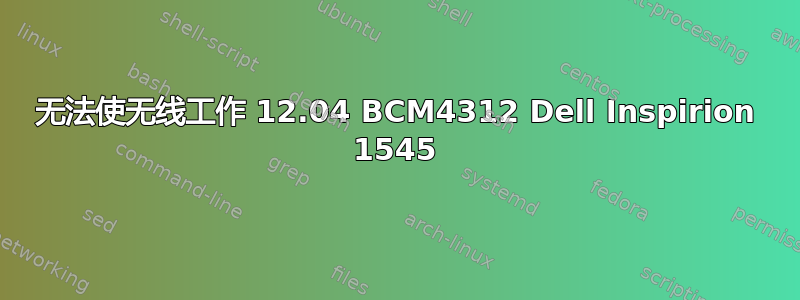
长话短说,我在玩一些不该玩的东西,所以必须全新安装 12.04。
经过如何安装 Broadcom 无线驱动程序毫无进展。然后,我有点厌倦等待更新戴尔 Inspiron 上的 Ubuntu 12.04 - 无线停止工作. 也经历了Broadcom 4312 无线问题 [重复]。尝试了其他一些方法,但我再也找不到它们了。我几乎放弃了。这肯定是某种形式的重复,但其他解决方案对我都不起作用。
现在我已经卸载bcmwl-kernel-source并安装b43-fwcutter了firmware-b43-lpphy-installer。
以下是似乎很受欢迎的信息
$lspci -nnk | grep -iA2 net
09:00.0 Ethernet controller [0200]: Marvell Technology Group Ltd. 88E8040 PCI-E Fast Ethernet Controller [11ab:4354] (rev 13)
Subsystem: Dell Device [1028:02aa]
Kernel driver in use: sky2
0c:00.0 Network controller [0280]: Broadcom Corporation BCM4312 802.11b/g LP-PHY [14e4:4315] (rev 01)
Subsystem: Dell Wireless 1397 WLAN Mini-Card [1028:000c]
Kernel driver in use: b43-pci-bridge
$ iwconfig
wlan0 IEEE 802.11bg ESSID:off/any
Mode:Managed Access Point: Not-Associated Tx-Power=20 dBm
Retry long limit:7 RTS thr:off Fragment thr:off
Power Management:off
lo no wireless extensions.
eth0 no wireless extensions.
$ lsmod
Module Size Used by
snd_hda_codec_idt 64649 1
joydev 17329 0
arc4 12509 2
snd_hda_intel 38819 3
snd_hda_codec 118613 2 snd_hda_codec_idt,snd_hda_intel
snd_hwdep 13276 1 snd_hda_codec
snd_pcm 85934 2 snd_hda_intel,snd_hda_codec
snd_seq_midi 13132 0
snd_rawmidi 25157 1 snd_seq_midi
snd_seq_midi_event 14475 1 snd_seq_midi
b43 364596 0
i915 550346 3
snd_seq 51593 2 snd_seq_midi,snd_seq_midi_event
bnep 17852 2
snd_timer 28931 2 snd_pcm,snd_seq
drm_kms_helper 47749 1 i915
snd_seq_device 14137 3 snd_seq_midi,snd_rawmidi,snd_seq
drm 233935 4 i915,drm_kms_helper
uvcvideo 72250 0
mac80211 541819 1 b43
coretemp 13324 0
rfcomm 38400 0
dell_wmi 12601 0
sparse_keymap 13658 1 dell_wmi
gpio_ich 13278 0
bluetooth 211435 10 bnep,rfcomm
snd 57014 15 snd_hda_codec_idt,snd_hda_intel,snd_hda_codec,snd_hwdep,snd_pcm,snd_rawmidi,snd_seq,snd_t imer,snd_seq_device
videobuf2_core 39385 1 uvcvideo
videodev 96131 2 uvcvideo,videobuf2_core
soundcore 12600 1 snd
lpc_ich 17048 0
cfg80211 453853 2 b43,mac80211
videobuf2_vmalloc 12920 1 uvcvideo
videobuf2_memops 13042 1 videobuf2_vmalloc
snd_page_alloc 18398 2 snd_hda_intel,snd_pcm
parport_pc 27612 0
wmi 18744 1 dell_wmi
dell_laptop 17209 0
i2c_algo_bit 13316 1 i915
ppdev 12849 0
psmouse 82769 0
serio_raw 13031 0
lp 17455 0
mac_hid 13077 0
dcdbas 14065 1 dell_laptop
parport 40930 3 parport_pc,ppdev,lp
bcma 39810 1 b43
microcode 18433 0
video 19116 1 i915
ums_realtek 17928 0
usb_storage 48053 1 ums_realtek
sky2 53443 0
ssb 51554 1 b43
ahci 25631 2
libahci 26336 1 ahci
$ rfkill list all
0: phy0: Wireless LAN
Soft blocked: no
Hard blocked: no
$ sudo dpkg -s firmware-b43-lpphy-installer
Package: firmware-b43-lpphy-installer
Status: install ok installed
Priority: optional
Section: contrib/kernel
Installed-Size: 34
Maintainer: Ubuntu Developers <[email protected]>
Architecture: all
Source: b43-fwcutter
Version: 1:015-9
Depends: b43-fwcutter (>= 1:015-9), bzip2, wget
Recommends: linux-image
Conflicts: firmware-b43-installer
Description: Installer package for firmware for the b43 driver (LP-PHY version)
This package installs the firmware needed for usage of the b43 kernel driver.
.
Supported chipsets:
- BCM4312 (with Low-Power aka LP-PHY)
Original-Maintainer: Fabrizio Regalli <[email protected]>
Homepage: http://wireless.kernel.org/en/users/Drivers/b43
$ dmesg | grep -e wlan -e b43
[ 9.914782] b43-phy0: Broadcom 4312 WLAN found (core revision 15)
[ 9.956245] b43-phy0: Found PHY: Analog 6, Type 5 (LP), Revision 1
[ 14.216271] b43-phy0: Loading firmware version 478.104 (2008-07-01 00:50:23)
[ 19.753302] IPv6: ADDRCONF(NETDEV_UP): wlan0: link is not ready
[ 19.755345] IPv6: ADDRCONF(NETDEV_UP): wlan0: link is not ready
再简单说一下。现在,我可以通过单击左上角的菜单选项来启用和禁用无线。无线似乎在工作,但无法接收任何网络。本来会发布屏幕截图,但如果菜单打开,则不会显示 :/。确认无线网卡在 Windows 启动时可以正常工作。还仔细检查了带有多个设备的路由器。
提前致谢。


