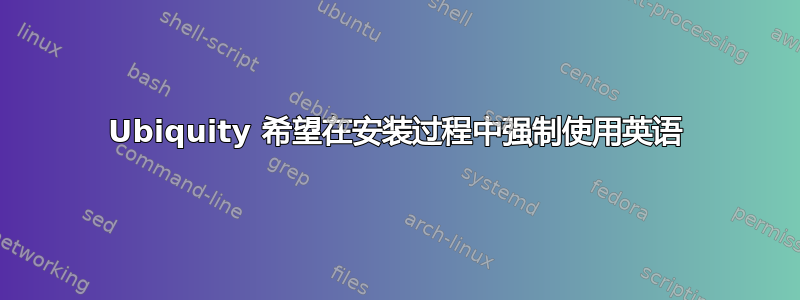
我正在努力使用 Ubiquity 制作基于 Ubuntu 和 Xfce 的定制 live-cd。事情是这样的:我从 iso 中删除了除 FR(法语)之外的所有语言,如果我进行离线安装,一切都会完美运行。所有内容都是法语的,安装后语言工具只显示 FR 语言(法语和加拿大语),没有任何额外的软件包需要下载。
但是当我通过互联网连接进行安装时,事情变得很奇怪,即使我决定进行法语安装,Ubiquity 也希望安装 EN 软件包。当然,他想要下载 ~150mo 的软件包。
我查找了/usr/lib/ubiquity/localechooser/*和usr/share/ubiquity/localechooser-apply,但我看不到 Ubiquity 选择在哪里将 EN 添加到我的语言中。
有人知道如何防止 Ubiquity 在所选语言之外下载和安装 EN 语言吗?我当然可以让 EN 包保留在 iso 上,但在我看来,这是浪费空间,因为我不需要它们。
谢谢 !
答案1
我找到了一种无需使用预置种子的解决方法。
在 iso squashfs 上找到:等/lib/ubiquity/localechooser/localechooser
# Always support English (unless preseeded otherwise), so that we
# get English language packs etc.
if [ "$english" ]; then
db_set $tpl_supportedlocales "$new"
else
db_set $tpl_supportedlocales "${new:+$new, }en_US.UTF-8"
fi
}
我更改了以下几行:
# Always support English (unless preseeded otherwise), so that we
# get English language packs etc.
if [ "$english" ]; then
db_set $tpl_supportedlocales "$new"
else
# MODIFIED, original line is commented below
# db_set $tpl_supportedlocales "${new:+$new, }en_US.UTF-8"
# Either or not the language is english, keep only the selected language.
db_set $tpl_supportedlocales "$new"
fi
}
效果非常好。


