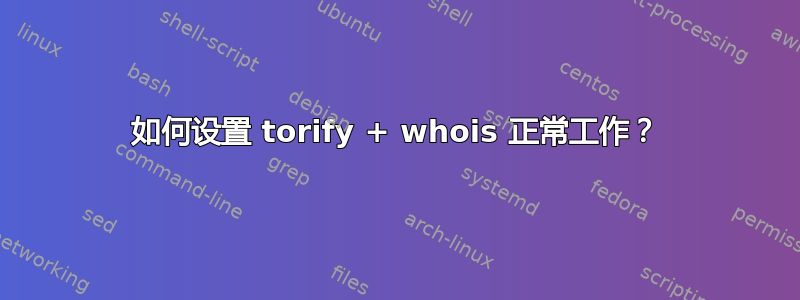
我正在使用曼贾罗。我正在尝试使用:torify whois, torsocks whois, proxychais whois.我尝试使用sudo命令执行此操作,所有这些命令都会返回相同的输出:
[Feb 23 21:15:57] PERROR torsocks[3181]: socks5 libc connect: Connection refused (in socks5_connect() at socks5.c:185)
getaddrinfo(whois.verisign-grs.com): Non-recoverable failure in name resolution
[manjaro@manjaro Desktop]$
我要求朋友在他的发行版上执行相同的操作,对他来说效果非常好:(有人可以帮助我吗?
答案1
首先开始tor:
$ tor
blah blah blah
... [notice] Bootstrapped 100%: Done
然后打开另一个终端并使用torify/torsocks进行任何你想要的操作。
答案2
运行这个命令
systemctl start tor
答案3
您要做的第一步是启动 Tor 服务。
/etc/init.d/tor start
或者
service tor start
您要做的下一件事是tor从命令行开始。我正在使用 kali-rolling,tor命令对我来说很有效。
完成之后,接下来你应该做的就是
torify curl ifconfig.me


