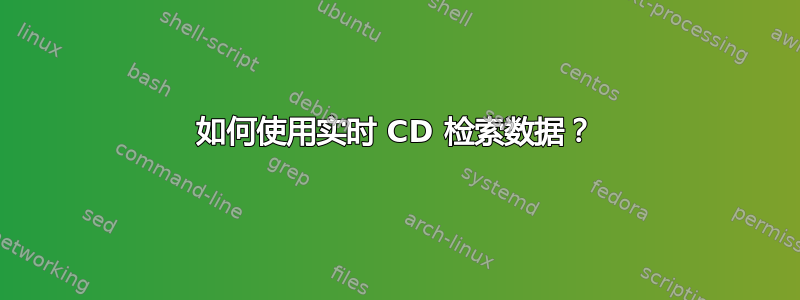
我的硬盘崩溃了,所以我尝试使用 Ubuntu 实时磁盘检索硬盘上的数据。我可以访问桌面,然后从那里打开“文件”,并尝试打开“1.0 TB 卷”,我认为这是我的硬盘。等待了一段时间后,我收到了以下消息:
Error mounting /dev/sda1 at /media/ubuntu/282E16D52E169BBE: Command-line `mount -t "ntfs" -o "uhelper=udisks2,nodev,nosuid,uid=999,gid=999,dmask=0077,fmask=0177" "/dev/sda1" "/media/ubuntu/282E16D52E169BBE"' exited with non-zero exit status 13: ntfs_attr_pread_i: ntfs_pread failed: Input/output error
Failed to read hiberfil.sys: Input/output error
Failed to mount '/dev/sda1': Input/output error
NTFS is either inconsistent, or there is a hardware fault, or it's a
SoftRAID/FakeRAID hardware. In the first case run chkdsk /f on Windows
then reboot into Windows twice. The usage of the /f parameter is very
important! If the device is a SoftRAID/FakeRAID then first activate
it and mount a different device under the /dev/mapper/ directory, (e.g.
/dev/mapper/nvidia_eahaabcc1). Please see the 'dmraid' documentation
for more details.
我尝试成功制作了系统修复盘,但它花了大约 8 个小时来“修复”问题,如果我不关闭它,它还会继续运行。我并不介意等待,但 8 小时后我怀疑它是否能做任何事情。
我能做什么?请避免使用任何过于技术性的单词、短语或缩写,因为我不太擅长使用电脑。
答案1
我建议您使用 Windows Recovery CD 修复文件系统,然后使用 LiveCD 检索数据。显然文件系统已损坏,最好的方法是使用chkdsk /f修复 NTFS 分区,然后尝试恢复磁盘。
在关闭之前,您应该确保驱动器已在 Windows 中卸载。除此之外,您可以强行完成,但我认为您的数据更重要,您不会想因为草率而冒险。


