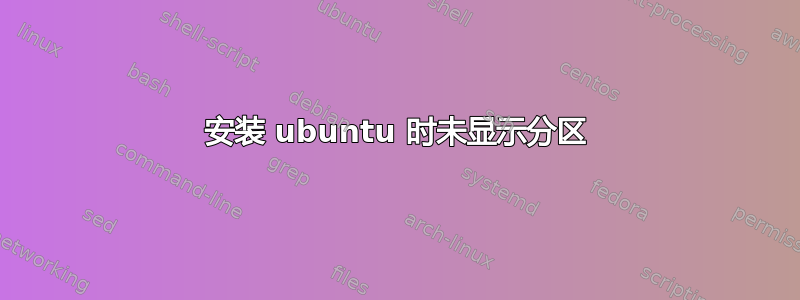
我买了一台新笔记本电脑(戴尔 inspiron 15 3521),安装的是 Windows 8。由于我主要使用 Linux,所以我删除了 Windows 8 显然需要的 7 个分区,并使用 pmagic live usb 创建了 4 个分区(Windows 80 GB、Linux 80 GB、数据 150 GB、交换 8 GB),由于我在从 DVD 启动时遇到了一些问题,所以我先安装了 Linux,没有任何问题。
但是当我让 DVD 工作时(传统模式和在安装 Serial-ATA_Driver_85FV7_WN_11.7.0.1013_A01 期间插入的 USB 驱动程序),它出现了错误(无法在此磁盘上安装 Windows。选定的磁盘是 GPT 分区样式。)。
为了解决这个问题,我删除了所有分区(包括 ubuntu 分区)并创建了一个新分区。windows 还制作了一个 100mb 的专用 windows 分区。
在及时安装 Windows 7 后,我取出了我的 ubuntu 13.04 usb 驱动器并进行了实时启动。当我开始为 Linux 创建新分区(使用 ubuntu 13.04 安装程序)时,分区管理器根本没有显示驱动器上的任何分区,只有 320 GB 的“未分配空间”。但是,我能够在驱动器上安装分区。所以我知道它们在那里,而且 ubuntu 可以看到它们。
因此我使用 pmagic live usb 启动,分区编辑器提示我以下问题:
Warning: /dev/sda contains GPT signatures, indicating that it has a GPT table.
However, it does not have a valid fake msdos partition table, as it should.
Perhaps it was corrupted -- possibly by a program that doesn't understand GPT
partition tables. Or perhaps you deleted the GPT table, and are now using an
msdos partition table. Is this a GPT partition table?
Yes/No?
谁能帮助我解决这个问题?
答案1
详细信息请参阅以下网站:
http://www.rodsbooks.com/missing-parts/index.html
基本上,当您安装 Windows 时,其分区程序只会部分删除 GPT 数据结构,从而留下一个技术上属于 MBR 的磁盘,但剩余的 GPT 数据足以使 libparted 感到困惑,而 Ubuntu 安装程序依赖于 libparted。您必须删除剩余的 GPT 数据结构才能使用该磁盘。


