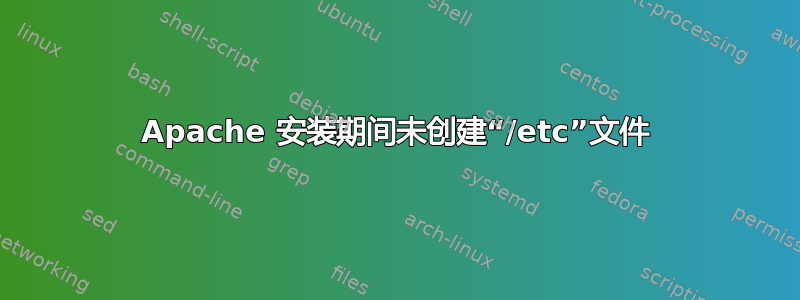
我使用以下命令安装了 Apache:
./configure --with-apr=/usr/local/apr --with-apr-util=/usr/local/apr-util --with-pcre=/usr/local/pcre --enable-so
make
sudo make install
现在 apache 已成功安装(终端中没有错误消息),我显然想运行它。但是,当我浏览/usr/local/apache2/bin/并使用它运行它时sudo apachectl start,它确实给了我一个错误消息。
apache2: Could not open configuration file /etc/apache2/apache2.conf: No such file or directory
Action 'start' failed.
The Apache error log may have more information.
当我浏览时,/etc/确实没有 apache2 目录。这是为什么?我做错了什么?我该如何修复?
答案1
配置文件的默认安装路径通常是/usr/local/etc(但对于 Apache,它是/usr/local/apache2/conf)。要更改此设置,您应该传递--sysconfdir=/etc给configure程序。
由于/usr/local/apache2/sbin不在您的 中$PATH,因此您正在使用发行版中的 Apache 安装(通常位于 中/usr/sbin)。请指定完整路径 ( ) 或在执行前将 apache2 目录放入您的 PATH 中。(您可以通过运行或sudo /usr/local/apache2/sbin/apachectl start来发现这一点。)which apachectltype apachectl
如果你不知道自己在做什么,为什么要手动安装 Apache?我建议坚持使用发行版,除非你有非常令人信服的理由不这样做。
有关配置选项的更多详细信息:


