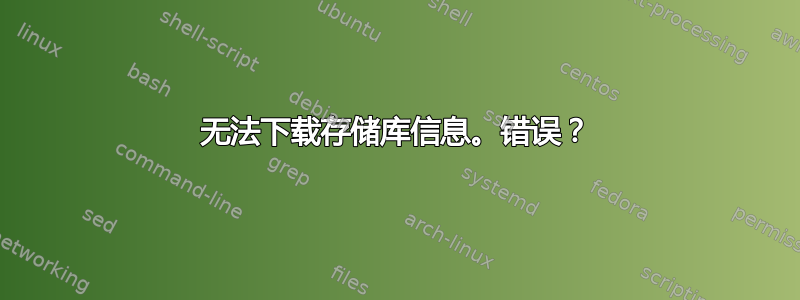
我是新来的。我刚刚安装了 Ubuntu,我很高兴。我尝试从 Ubuntu 软件中心安装一个程序。它说“可从“universe”源获得”。所以我点击了“使用此源”。于是,下载开始了。但我遇到了一个问题。过了一会儿,它出现了一个错误。它说“无法下载存储库信息。请检查您的 Internet 连接”。我非常困惑。
以下是错误详细信息:
W:Failed to fetch http://pk.archive.ubuntu.com/ubuntu/dists/raring/main/source/Sources 404 Not Found
, W:Failed to fetch http://pk.archive.ubuntu.com/ubuntu/dists/raring/restricted/source/Sources 404 Not Found
, W:Failed to fetch http://pk.archive.ubuntu.com/ubuntu/dists/raring/universe/source/Sources 404 Not Found
, W:Failed to fetch http://pk.archive.ubuntu.com/ubuntu/dists/raring/multiverse/source/Sources 404 Not Found
, W:Failed to fetch http://pk.archive.ubuntu.com/ubuntu/dists/raring/main/binary-i386/Packages 404 Not Found
, W:Failed to fetch http://pk.archive.ubuntu.com/ubuntu/dists/raring/restricted/binary-i386/Packages 404 Not Found
, W:Failed to fetch http://pk.archive.ubuntu.com/ubuntu/dists/raring/universe/binary-i386/Packages 404 Not Found
, W:Failed to fetch http://pk.archive.ubuntu.com/ubuntu/dists/raring/multiverse/binary-i386/Packages 404 Not Found
, W:Failed to fetch http://pk.archive.ubuntu.com/ubuntu/dists/raring-updates/main/source/Sources 404 Not Found
, W:Failed to fetch http://pk.archive.ubuntu.com/ubuntu/dists/raring-updates/restricted/source/Sources 404 Not Found
, W:Failed to fetch http://pk.archive.ubuntu.com/ubuntu/dists/raring-updates/universe/source/Sources 404 Not Found
, W:Failed to fetch http://pk.archive.ubuntu.com/ubuntu/dists/raring-updates/multiverse/source/Sources 404 Not Found
, W:Failed to fetch http://pk.archive.ubuntu.com/ubuntu/dists/raring-updates/main/binary-i386/Packages 404 Not Found
, W:Failed to fetch http://pk.archive.ubuntu.com/ubuntu/dists/raring-updates/restricted/binary-i386/Packages 404 Not Found
, W:Failed to fetch http://pk.archive.ubuntu.com/ubuntu/dists/raring-updates/universe/binary-i386/Packages 404 Not Found
, W:Failed to fetch http://pk.archive.ubuntu.com/ubuntu/dists/raring-updates/multiverse/binary-i386/Packages 404 Not Found
, W:Failed to fetch http://pk.archive.ubuntu.com/ubuntu/dists/raring-backports/main/source/Sources 404 Not Found
, W:Failed to fetch http://pk.archive.ubuntu.com/ubuntu/dists/raring-backports/restricted/source/Sources 404 Not Found
, W:Failed to fetch http://pk.archive.ubuntu.com/ubuntu/dists/raring-backports/universe/source/Sources 404 Not Found
, W:Failed to fetch http://pk.archive.ubuntu.com/ubuntu/dists/raring-backports/multiverse/source/Sources 404 Not Found
, W:Failed to fetch http://pk.archive.ubuntu.com/ubuntu/dists/raring-backports/main/binary-i386/Packages 404 Not Found
, W:Failed to fetch http://pk.archive.ubuntu.com/ubuntu/dists/raring-backports/restricted/binary-i386/Packages 404 Not Found
, W:Failed to fetch http://pk.archive.ubuntu.com/ubuntu/dists/raring-backports/universe/binary-i386/Packages 404 Not Found
, W:Failed to fetch http://pk.archive.ubuntu.com/ubuntu/dists/raring-backports/multiverse/binary-i386/Packages 404 Not Found
, E:Some index files failed to download. They have been ignored, or old ones used instead.
请帮忙? :(
我正在尝试安装 2 个程序。
答案1
首先,从终端尝试以下几个命令:
apt-get autoclean
apt-get clean
apt-get autoremove
打开系统设置(您可以从终端输入:)
gnome-control-center
现在点击软件源并根据Ubuntu 软件选项卡,确保每一项都已检查,然后更改下载自:列表控制主服务器。
现在您可以尝试再次下载您的应用程序。(这对我来说以前很管用!在极少数情况下,重新启动也可能有帮助。)
答案2
只需打开 nano /etc/apt/sources.list
将所有“pk”替换为“us”
答案3
似乎没有连接到互联网。这种情况可能由于多种原因而发生。其中一个原因可能是您位于代理服务器后面。可以找到 Ubuntu 指南,用于配置各种工具(包括 apt-get)的代理设置在这个网站上。
我还注意到 pk.archive.ubuntu.com 不完整。en.archive.ubuntu.com 包含 pk 镜像中找不到的文件。您可以考虑尝试通过编辑 /etc/apt/sources.list 文件更改为 en 变体。在更改任何内容之前,您可能需要考虑阅读一些有关 apt-get 和 sources.list 文件的内容,并在更改任何内容之前始终进行备份。


