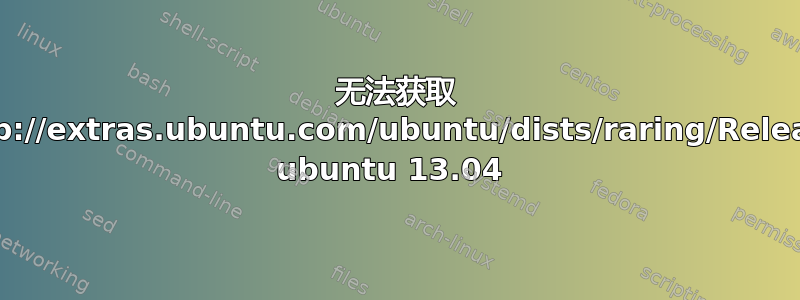
运行时出现一些错误sudo apt-get update。我该如何解决?谢谢。
W: A error occurred during the signature verification. The repository is not updated and the previous index files will be used. GPG error: http://extras.ubuntu.com raring Release: The following signatures were invalid: BADSIG 16126D3A3E5C1192 Ubuntu Extras Archive Automatic Signing Key <[email protected]>
W: Failed to fetch http://extras.ubuntu.com/ubuntu/dists/raring/Release
W: Some index files failed to download. They have been ignored, or old ones used instead.
答案1
在链接上添加 http://XD (他们不让我放链接)
存储库不断更新其签名,因此您拥有的签名不再有效。也可能是该链接不再存在。这很容易修复:
第一部分是个人建议
1.- 重新创建你的存储库
有一个非常好的页面可以为你生成一个干净的源列表,解决你的许多错误
repogen.simplylinux.ch/index.php
这个生成器会为你创建一个源列表和命令来为你提供密钥。当然,之后 apt-get 更新 将会出现类似于您所遇到的错误。
这一个解决你的问题
要获取更新的密钥,您必须进入此页面
密钥服务器.ubuntu.com:11371/
你只需在数字键后面输入 0x:
0x16126D3A3E5C1192
然后它会为你提供更新的 GPG 密钥链接,输入顶部的那个。然后它会给你一个像这样的 gpg 链接:
sites.google.com/site/imageneswada/_/rsrc/1271717061232/home/Public%20Key%20Server%20--%20Get%20%60%600x6af0e1940624a220%20%27%27%20-%20Mozilla%20Firefox_003.png
之后,复制链接并将其添加到如下命令中:
wget -q “网站链接“-O- | sudo apt-key 添加 -
您将添加您的 gpg 密钥


