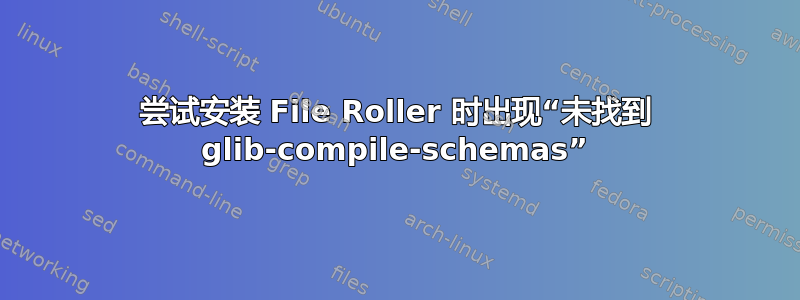
我想安装 File Roller 来提取 .ISO 文件。我发现它是 .tar.zx。提取后,我尝试使用终端安装它。使用 ./configure 后,我发现此错误:
configure: error: glib-compile-schemas not found.
我使用这个命令来修复它:
sudo apt-get update && sudo apt-get install libglib2.0-dev
但我发现这个错误:
checking for GTK... no
configure: error: Package requirements (gtk+-3.0 >= 3.9.3) were not met:
No package 'gtk+-3.0' found
Consider adjusting the PKG_CONFIG_PATH environment variable if you
installed software in a non-standard prefix.
Alternatively, you may set the environment variables GTK_CFLAGS
and GTK_LIBS to avoid the need to call pkg-config.
See the pkg-config man page for more details.
我怎样才能解决这个问题?
答案1
您不需要从源代码编译 file-roller。无论如何,它已经安装好了。您可以挂载它,然后将文件复制到某个地方:
sudo mount -o loop <image>.iso /<mountpoint>
例如,如果您想要将其安装(以便您可以看到所有文件)/home/Downloads/mountpoint,它只是您在下载文件夹中创建的名为“mountpoint”的文件夹,您可以将以下内容(末尾有一个空格)粘贴到终端中:
sudo mount -o loop
那么你就会单击并拖动将 .iso 文件从文件管理器拖到终端窗口,这样就会出现文件的路径。然后,在 和 空格之后,您可以输入~/Downloads/mountpoint以下内容,如下所示:
sudo mount -o loop <the name of your image>.iso ~/Downloads/mountpoint
然后,您可以使用文件管理器进入该文件夹并执行所需的操作。根据具体情况,您可能需要将文件复制到另一个目录。
当您拥有文件系统(例如 USB 拇指驱动器上的分区或 .iso 文件(可用作卷))时,您必须挂载它才能让操作系统看到这些文件。


