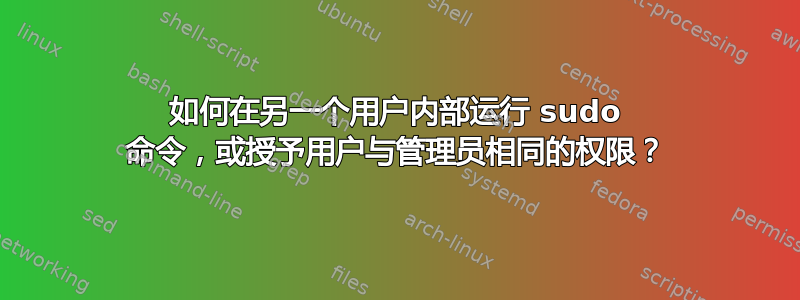
我是菜鸟,所以如果这篇文章很蠢,请告诉我。如果标题中的术语有点不对,也请见谅。
这是我的问题。我有一个用户,postgres我使用它来执行涉及 postgres 数据库服务器的所有任务。但是,我在 postgres 中运行脚本时经常遇到这种情况。我必须不断注销 postgres,将某些目录的所有权转让给 postgres,而且显然,在里面时Permission denied你无法运行。如果我这样做,Ubuntu 会给我这个消息:sudopostgres
postgres is not in the sudoers file. This incident will be reported.
古怪。我如何在 postgres 中运行 sudo 或赋予 postgres 更多权限?
答案1
您必须通过运行以下命令将 postgres 用户添加到 sudo 组。
sudo usermod -a -G sudo postgres
注销并重新登录即可生效。
如果上述命令不起作用,那么您需要进入 root shell,然后应用上述命令。
如何进入 root shell?
- 重新启动您的电脑。
- 在组菜单上,选择 Ubuntu 恢复选项。
- 选择
root - 从根 shell 运行上述命令。


