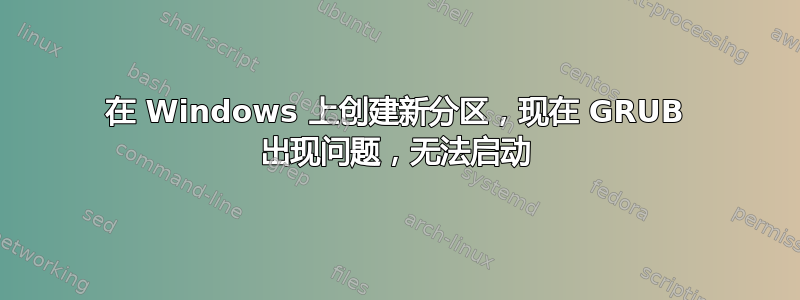
我有一台装有原装 Windows 7 的 Sony Vaio 笔记本电脑。我在 Windows 中安装了 Linux。(我的系统有 Windows 和 Linux)。我在 Windows 的“我的电脑”上创建了一个新分区。但重启后系统无法启动,屏幕上显示以下消息:
GNU GRUB version 0.97-71.fc15 ( 634k lower /3651056k upper memory Minimal BASH-like line editing is supported for the first word, TAB lists possible command completions Anywhere else TAB lists the possible completions of a device /filename.)
现在我可以使用实时 Ubuntu CD 挂载 Windows 文件,但无法挂载我的 Linux 分区 :(
我该如何解决这个问题?
答案1
据我所知 1)您可以Gparted在实时 CD 模式下使用应用程序并获取所有设备信息。
2)或者使用命令“ fdisk -l”显示所有可用的磁盘及其分区
3)或blkid
如果仍然有问题,则更新您的 grub 文件并创建双启动模式。


