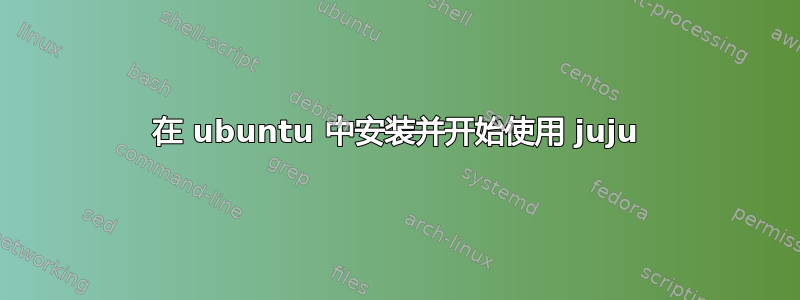
我是 ubuntu 新用户。我期待在 ubuntu 中安装 juju core 并学习如何使用它。我的环境:
使用 Oracle Virtual Box 安装虚拟机。Ubuntu 13.10
如何在我的环境中安装和配置 juju core。此外,如果有人能帮我提供一些关于如何在 juju core 和客户端之间建立连接的链接。
答案1
答案2
你可能想从入门- 它应该可以让您启动并运行,并具有配置在您的 VM 中使用本地 LXC 容器的链接。
答案3
Ubuntu 官方juju 文档关联https://jujucharms.com/docs/stable/
SSH 密钥对。如果您尚未设置密钥对,则需要生成适当的密钥对。在 Linux 上:ssh-keygen -t rsa -b 2048
要安装 Juju,您只需从 PPA 获取最新的 juju-core 包:
sudo add-apt-repository ppa:juju/stable sudo apt-get update && sudo apt-get install juju-core然后按照以下步骤操作,找到名为配置-LXC请参阅 juju 文档以了解更多详细信息
在此官方 juju 文档中仅遵循名为测试您的设置
如果你想在本地环境中创建一个 charms,请尝试这个 juju 文档链接
找到名为作者魅力写作更多细节
如果你想安装 juju charms store
juju deploy juju-gui juju expose juju-gui
找到名为命令更多细节
juju ssh <container-no> /* login to the linux container */
juju status /* checking the status */
juju destroy-machine /* destroy the linux container */
juju destroy-unit /* destroy the an unit */
juju destroy-service /* destroy a service */


