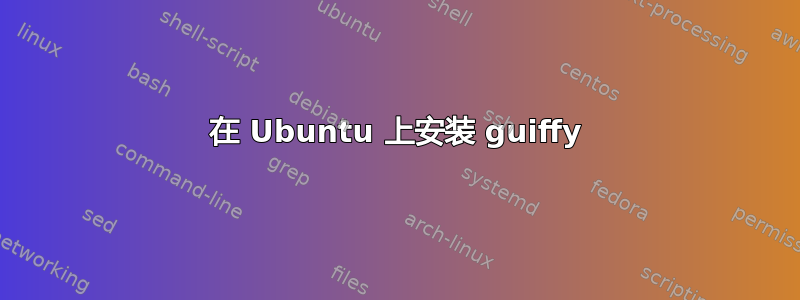
我从这个页面选择了Linux X86:http://www.guiffy.com/download/download.html
运行安装脚本后,出现此错误:
The installer cannot run in this UI mode. To specify the interface mode, use the -i command-line option, followed by the UI mode identifier. The valid UI modes identifiers are GUI, Console, and Silent.
-i GUI使用、-i Console或 -运行脚本i Silent也无济于事。
我该如何解决这个问题?
答案1
事实证明,我的系统中有较新的 jdk,因此我成功下载并安装了“任何架构”包(而不是 X86)。


