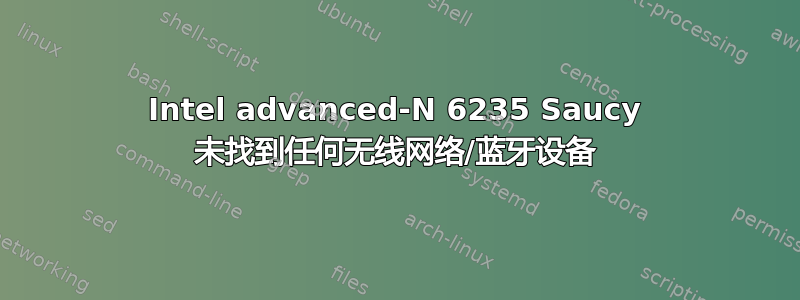
我在互联网上搜索我的问题,但没有找到我所面临的确切问题。
我有一台安装了 Ubuntu 13.10 的 Intel NUC。现在我添加了一个新的 PCIE Intel advanced-n 6235 wifi/蓝牙组合适配器。一切似乎都检测正常,只是它找不到任何无线网络,也找不到任何蓝牙设备。
我已经尝试卸载 gnome-bluetooth 应用程序以支持 bluez 堆栈,反之亦然,因为我读到这两个包可能会发生冲突,但没有成功。我还尝试禁用 11n,如下所示这个帖子,但毫无进展。我发现的另一个解决方案是手动下载并安装最新的驱动程序,但我还没有这么做,因为我认为正确的驱动程序应该已经是最新内核的一部分了。
内核版本:
aethy@nuke:~$ uname -r
3.11.0-13-generic
(Ubuntu Linux 13.10,从 13.04 升级,为我的妻子安装了 xubuntu 软件包)
aethy@nuke:~$ lspci
00:00.0 Host bridge: Intel Corporation 3rd Gen Core processor DRAM Controller (rev 09)
00:02.0 VGA compatible controller: Intel Corporation 3rd Gen Core processor Graphics Controller (rev 09)
00:16.0 Communication controller: Intel Corporation 7 Series/C210 Series Chipset Family MEI Controller #1 (rev 04)
00:19.0 Ethernet controller: Intel Corporation 82579V Gigabit Network Connection (rev 04)
00:1a.0 USB controller: Intel Corporation 7 Series/C210 Series Chipset Family USB Enhanced Host Controller #2 (rev 04)
00:1b.0 Audio device: Intel Corporation 7 Series/C210 Series Chipset Family High Definition Audio Controller (rev 04)
00:1c.0 PCI bridge: Intel Corporation 7 Series/C210 Series Chipset Family PCI Express Root Port 1 (rev c4)
00:1c.2 PCI bridge: Intel Corporation 7 Series/C210 Series Chipset Family PCI Express Root Port 3 (rev c4)
00:1d.0 USB controller: Intel Corporation 7 Series/C210 Series Chipset Family USB Enhanced Host Controller #1 (rev 04)
00:1f.0 ISA bridge: Intel Corporation QS77 Express Chipset LPC Controller (rev 04)
00:1f.2 SATA controller: Intel Corporation 7 Series Chipset Family 6-port SATA Controller [AHCI mode] (rev 04)
00:1f.3 SMBus: Intel Corporation 7 Series/C210 Series Chipset Family SMBus Controller (rev 04)
02:00.0 Network controller: Intel Corporation Centrino Advanced-N 6235 (rev 24)
来自 lcpci -nn:
02:00.0 Network controller [0280]: Intel Corporation Centrino Advanced-N 6235 [8086:088e] (rev 24)
Subsystem: Intel Corporation Centrino Advanced-N 6235 AGN [8086:4060]
Kernel driver in use: iwlwifi
aethy@nuke:~$ dmesg | grep wifi
[ 3.058595] iwlwifi 0000:02:00.0: can't disable ASPM; OS doesn't have ASPM control
[ 3.058671] iwlwifi 0000:02:00.0: irq 45 for MSI/MSI-X
[ 3.083353] iwlwifi 0000:02:00.0: loaded firmware version 18.168.6.1 op_mode iwldvm
[ 3.148594] iwlwifi 0000:02:00.0: CONFIG_IWLWIFI_DEBUG disabled
[ 3.148599] iwlwifi 0000:02:00.0: CONFIG_IWLWIFI_DEBUGFS enabled
[ 3.148603] iwlwifi 0000:02:00.0: CONFIG_IWLWIFI_DEVICE_TRACING enabled
[ 3.148606] iwlwifi 0000:02:00.0: CONFIG_IWLWIFI_P2P disabled
[ 3.148611] iwlwifi 0000:02:00.0: Detected Intel(R) Centrino(R) Advanced-N 6235 AGN, REV=0xB0
[ 3.149582] iwlwifi 0000:02:00.0: L1 Disabled; Enabling L0S
[ 4.349943] iwlwifi 0000:02:00.0: L1 Disabled; Enabling L0S
[ 4.357260] iwlwifi 0000:02:00.0: Radio type=0x2-0x1-0x0
[ 4.631726] iwlwifi 0000:02:00.0: L1 Disabled; Enabling L0S
[ 4.638561] iwlwifi 0000:02:00.0: Radio type=0x2-0x1-0x0
aethy@nuke:~$ lsmod | grep wifi
iwlwifi 143578 1 iwldvm
cfg80211 401436 3 iwlwifi,mac80211,iwldvm
aethy@nuke:~$ ifconfig
eth0 Link encap:Ethernet HWaddr ec:a8:6b:f1:fb:45
inet addr:94.227.41.23 Bcast:94.227.41.255 Mask:255.255.254.0
inet6 addr: fe80::eea8:6bff:fef1:fb45/64 Scope:Link
UP BROADCAST RUNNING MULTICAST MTU:1500 Metric:1
RX packets:1629223 errors:0 dropped:0 overruns:0 frame:0
TX packets:611522 errors:0 dropped:0 overruns:0 carrier:0
collisions:0 txqueuelen:1000
RX bytes:2378810676 (2.3 GB) TX bytes:61283015 (61.2 MB)
Interrupt:20 Memory:f7d00000-f7d20000
lo Link encap:Local Loopback
inet addr:127.0.0.1 Mask:255.0.0.0
inet6 addr: ::1/128 Scope:Host
UP LOOPBACK RUNNING MTU:65536 Metric:1
RX packets:25073 errors:0 dropped:0 overruns:0 frame:0
TX packets:25073 errors:0 dropped:0 overruns:0 carrier:0
collisions:0 txqueuelen:0
RX bytes:2683709 (2.6 MB) TX bytes:2683709 (2.6 MB)
wlan0 Link encap:Ethernet HWaddr c4:d9:87:0a:ee:f7
UP BROADCAST MULTICAST MTU:1500 Metric:1
RX packets:0 errors:0 dropped:0 overruns:0 frame:0
TX packets:0 errors:0 dropped:0 overruns:0 carrier:0
collisions:0 txqueuelen:1000
RX bytes:0 (0.0 B) TX bytes:0 (0.0 B)
aethy@nuke:~$ iwconfig
wlan0 IEEE 802.11abg ESSID:off/any
Mode:Managed Access Point: Not-Associated Tx-Power=15 dBm
Retry long limit:7 RTS thr:off Fragment thr:off
Power Management:off
lo no wireless extensions.
eth0 no wireless extensions.
aethy@nuke:~$ iwlist 扫描
wlan0 No scan results
lo Interface doesn't support scanning.
eth0 Interface doesn't support scanning.
安装的蓝牙软件包:
aethy@nuke:~$ dpkg --get-selections | grep blue
blueman install
bluemon install
bluetooth install
bluez install
bluez-alsa:i386 install
bluez-cups install
bluez-gstreamer install
bluez-hcidump install
bluez-tools install
gir1.2-gnomebluetooth-1.0 install
gnome-bluetooth install
indicator-bluetooth install
libbluetooth3:i386 install
libgnome-bluetooth11 install
pulseaudio-module-bluetooth install
python-bluez install
未找到蓝牙设备(我的 gsm 可见且我的立体声音响正在配对)
aethy@nuke:~$ hcitool scan
Scanning ...
aethy@nuke:~$
答案1
我可以确认我的 NUC 也存在同样的问题。
3.8.0-19
回复:Bios;更改 NUC 上的电源设置时,似乎会影响蓝牙设备的可见性并可以配对。但是,这只是暂时的,因为设备最终会掉线。在我的情况下,这是一个键盘。
我认为这要么是卡上的固件,要么是写得不好的 BIOS。
答案2
安装 ndiswrapper
sudo aptitude install ndiswrapper-common ndiswrapper-modules-1.9 ndiswrapper-utils-1.9
安装 WiFi 驱动程序(从 Windows):
sudo ndiswrapper -i 你的驱动程序.inf
检查驱动程序是否正常工作:
sudo ndiswrapper -l
加载模块:
sudo depmod -a
sudo modprobe ndiswrapper
配置 modprobe 以便它加载 ndiswrapper:
sudo ndiswrapper -m
编辑模块以在末尾添加 ndiswrapper:
sudo gedit /etc/modules
记得添加ndiswrapper在最后。
希望您现在可以恢复 WiFi!


