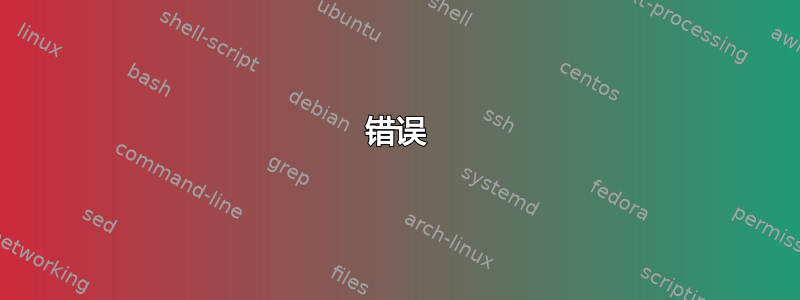
optirun我已经安装了 bumblebee。其他应用程序正在代替 vlc运行。
optirun -b primus vlc
错误
VLC media player 2.0.8 Twoflower (revision 2.0.8a-0-g68cf50b)
[0x19d0108] main libvlc: Running vlc with the default interface. Use 'cvlc' to use vlc without interface.
../../../include/vlc_xlib.h:46:vlc_xlib_init: Xlib not initialized for threads.
This process is probably using LibVLC incorrectly.
Pass "--no-xlib" to libvlc_new() to fix this.
[0x1d8e5e8] qt4 interface error: Xlib not initialized for threads
../../../include/vlc_xlib.h:46:vlc_xlib_init: Xlib not initialized for threads.
This process is probably using LibVLC incorrectly.
Pass "--no-xlib" to libvlc_new() to fix this.
[0x1d8e5e8] skins2 interface error: Xlib not initialized for threads
[0x1d8e5e8] skins2 interface error: initializing xlib for multi-threading failed
[0x1d8e5e8] skins2 interface error: cannot initialize OSFactory
[0x1d8e5e8] [cli] lua interface: Listening on host "*console".
VLC media player 2.0.8 Twoflower
Command Line Interface initialized. Type `help' for help
系统信息
Ubuntu 13.10 (64bit)
optirun (Bumblebee) 3.2.1
有什么解决方法吗?谢谢。
编辑
此问题已修复 VLC media player 2.1.6
答案1
这说明它不支持 VLC 的 GUI,但支持命令行。例如,如果您将文件名作为参数,则可以播放视频:
optirun vlc /path/of/gamesofvideo.mkv
问题是在文本模式下使用 vlc 非常痛苦 :-(
答案2
好消息。我找到了解决方案。为了通过 Bumblebee 启动 VLC 而不出现错误 - 必须在 Bumblebee 之前安装 VLC。
PS 我在 Ubuntu 14.04 上测试了两次(通过 Bumblebee 运行 VLC)
答案3
我遇到了同样的问题,但以下命令对我有用:
optirun -b none vlc
答案4
(这将是一条评论,但我需要 50 点声誉才能发表评论。)
我在 Ubuntu 12.04 上用 Bumblebee 运行 vlc,但是如果我启用 primus bridge 就无法使用。optirun vlc不过似乎运行正常。如果您让它只用 将其设置为自动桥接,它会失败吗optirun <app>?


