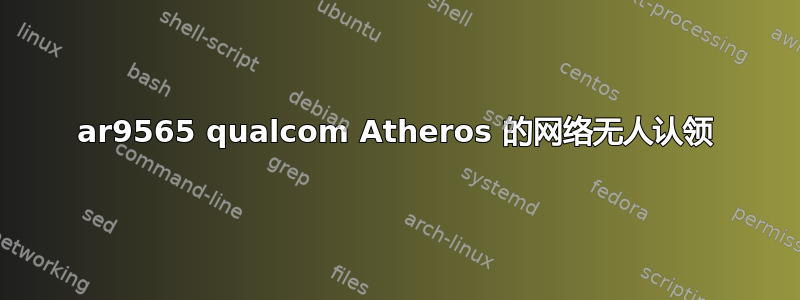
*-network UNCLAIMED
description: Network controller
product: QCA9565 / AR9565 Wireless Network Adapter
vendor: Qualcomm Atheros
physical id: 0
bus info: pci@0000:02:00.0
version: 01
width: 64 bits
clock: 33MHz
capabilities: bus_master cap_list
configuration: latency=0
resources: memory:c0600000-c067ffff memory:9fb00000-9fb0ffff
rfkill list all
0: hci0: Bluetooth
Soft blocked: no
Hard blocked: no
lsusb:
Bus 001 Device 002: ID 8087:8000 Intel Corp.
Bus 001 Device 001: ID 1d6b:0002 Linux Foundation 2.0 root hub
Bus 002 Device 001: ID 1d6b:0002 Linux Foundation 2.0 root hub
Bus 003 Device 001: ID 1d6b:0003 Linux Foundation 3.0 root hub
Bus 001 Device 006: ID 0cf3:0036 Atheros Communications, Inc.
Bus 001 Device 004: ID 0bda:0129 Realtek Semiconductor Corp.
Bus 001 Device 005: ID 0c45:64ad Microdia
lspci:
00:00.0 Host bridge: Intel Corporation Haswell-ULT DRAM Controller (rev 09)
00:02.0 VGA compatible controller: Intel Corporation Haswell-ULT Integrated Graphics Controller (rev 09)
00:03.0 Audio device: Intel Corporation Device 0a0c (rev 09)
00:14.0 USB controller: Intel Corporation Lynx Point-LP USB xHCI HC (rev 04)
00:16.0 Communication controller: Intel Corporation Lynx Point-LP HECI #0 (rev 04)
00:1b.0 Audio device: Intel Corporation Lynx Point-LP HD Audio Controller (rev 04)
00:1c.0 PCI bridge: Intel Corporation Lynx Point-LP PCI Express Root Port 3 (rev e4)
00:1c.3 PCI bridge: Intel Corporation Lynx Point-LP PCI Express Root Port 4 (rev e4)
00:1c.4 PCI bridge: Intel Corporation Lynx Point-LP PCI Express Root Port 5 (rev e4)
00:1d.0 USB controller: Intel Corporation Lynx Point-LP USB EHCI #1 (rev 04)
00:1f.0 ISA bridge: Intel Corporation Lynx Point-LP LPC Controller (rev 04)
00:1f.2 SATA controller: Intel Corporation Lynx Point-LP SATA Controller 1 [AHCI mode] (rev 04)
00:1f.3 SMBus: Intel Corporation Lynx Point-LP SMBus Controller (rev 04)
01:00.0 Ethernet controller: Realtek Semiconductor Co., Ltd. RTL8101E/RTL8102E PCI Express Fast Ethernet controller (rev 07)
02:00.0 Network controller: Qualcomm Atheros QCA9565 / AR9565 Wireless Network Adapter (rev 01)
03:00.0 VGA compatible controller: Advanced Micro Devices, Inc. [AMD/ATI] Venus PRO [Radeon HD 8800M Series]
lsmod:
Module Size Used by
parport_pc 32867 0
ppdev 17114 0
rfcomm 47562 12
bnep 18240 2
joydev 17694 0
btusb 22432 0
coretemp 13642 0
kvm_intel 137888 0
kvm 422160 1 kvm_intel
ghash_clmulni_intel 13221 0
aesni_intel 51134 0
cryptd 20531 2 ghash_clmulni_intel,aesni_intel
aes_x86_64 17256 1 aesni_intel
snd_hda_codec_realtek 46366 1
snd_hda_codec_hdmi 36726 1
dell_wmi 12682 0
sparse_keymap 13891 1 dell_wmi
snd_hda_intel 43682 5
snd_hda_codec 188269 3 snd_hda_codec_realtek,snd_hda_codec_hdmi,snd_hda_intel
snd_hwdep 17765 1 snd_hda_codec
snd_seq_midi 13325 0
snd_rawmidi 30750 1 snd_seq_midi
snd_pcm 97523 3 snd_hda_codec_hdmi,snd_hda_intel,snd_hda_codec
snd_seq_midi_event 14900 1 snd_seq_midi
psmouse 102541 0
snd_seq 61931 2 snd_seq_midi,snd_seq_midi_event
wmi 19257 1 dell_wmi
snd_timer 29990 2 snd_pcm,snd_seq
snd_seq_device 14498 3 snd_seq_midi,snd_rawmidi,snd_seq
dell_laptop 17426 0
dcdbas 14491 1 dell_laptop
snd 83674 20 snd_hda_codec_realtek,snd_hda_codec_hdmi,snd_hda_intel,snd_hda_codec,snd_hwdep,snd_rawmidi,snd_pcm,snd_seq,snd_timer,snd_seq_device
mac_hid 13254 0
fglrx 6728782 137
dm_multipath 23306 0
scsi_dh 14589 1 dm_multipath
uvcvideo 78117 0
videobuf2_core 33025 1 uvcvideo
i915 600141 2
videodev 125126 2 uvcvideo,videobuf2_core
videobuf2_vmalloc 12861 1 uvcvideo
ath3k 12918 0
videobuf2_memops 13405 1 videobuf2_vmalloc
rts5139 350620 0
bluetooth 212001 25 rfcomm,bnep,btusb,ath3k
soundcore 15092 1 snd
microcode 23030 0
serio_raw 13216 0
amd_iommu_v2 19228 1 fglrx
snd_page_alloc 18573 2 snd_hda_intel,snd_pcm
drm_kms_helper 49259 1 i915
drm 290595 3 i915,drm_kms_helper
i2c_algo_bit 13565 1 i915
video 19653 1 i915
lp 17800 0
parport 46563 3 parport_pc,ppdev,lp
dm_raid45 78156 0
xor 17153 1 dm_raid45
dm_mirror 22204 0
dm_region_hash 20962 1 dm_mirror
dm_log 18565 3 dm_raid45,dm_mirror,dm_region_hash
r8169 62741 0
btrfs 781180 0
ahci 25869 2
libahci 27338 1 ahci
zlib_deflate 27140 1 btrfs
libcrc32c 12645 1 btrfs
uname -a:
Linux mypc 3.5.0-44-generic #67~precise1-Ubuntu SMP Wed Nov 13 16:16:57 UTC 2013 x86_64 x86_64 x86_64 GNU/Linux
我尝试了很多链接但似乎都没有用......
答案1
请运行此终端命令:
lspci -nn
我假设您的无线设备是 168c:0036。需要更新无线驱动程序才能认领此设备。使用临时有线以太网连接,请执行以下操作:
sudo apt-get install linux-backports-modules-cw-3.8-precise-generic
sudo modprobe ath9k
你的无线网络应该可以正常工作。
如果你安装了其他竞争驱动程序包,我建议你将其删除。首先,找到它的确切名称:
dpkg --list | grep ath9k
然后将其删除:
sudo apt-get remove --purge oem-whatever-you-found
确认 ath9k 驱动程序可以驱动您的设备:
sudo lshw -C network
它应该显示一个驱动程序、ath9k 和一个无线接口,理想情况下是 wlan0。


