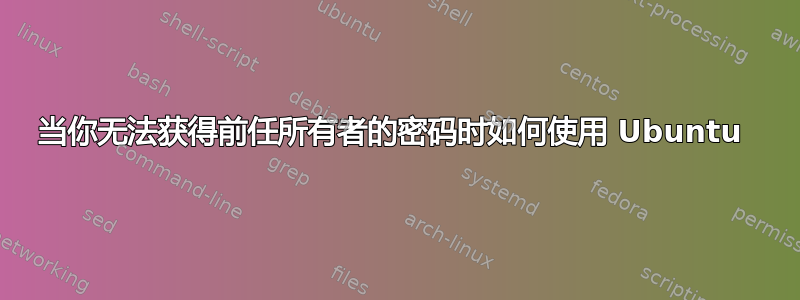
我有一台旧的 gateway420gr,我希望能使用它,因为我的电脑崩溃了。我无法解决真实性问题,因为我不知道原主人的密码。我无法通过有线连接访问互联网。我曾尝试通过恢复模式访问 Grub 以尝试更改用户密码,但只收到“操作令牌错误”消息。在等待某人对这个问题的回复时,我会尝试阅读其他评论!另外,有没有办法获得可实时启动的 DVD?William
答案1
如果你有互联网连接,你可以从以下网址下载 Ubuntu ISO 文件这里并将其刻录到 DVD 或 USB 记忆棒上。Windows 和 Ubuntu 都附带了用于此目的的工具,但对于创建记忆棒,我更喜欢使用 UNetBootin。
如果这台旧电脑无法从 USB 启动(没有 USB 传统模拟功能,并且不会在启动菜单中提供 USB 启动),请获取PLOP 启动管理器并将其刻录到 CD。
Ctrl当您获得实时介质后,启动它(“尝试 Ubuntu”)并使用+ Alt+打开终端,T 现在使用以下命令:
# List partitions to find the correct one
sudo fdisk -l
# Memorize the name of the partiton with "Linux" type and "boot" flag
# Create mount directory (replace the hdd by anything you want)
sudo mkdir /mnt/hdd
# Mount partition into this directory (replace XY by memorized partition file name)
sudo mount /dev/sdXY /media/hdd
# Open root shell of the installed system
sudo chroot /media/sdXY
# Change password of user and drop back to live system shell
passwd username
exit
如果您无法创建实时媒体,请让朋友帮助您……


