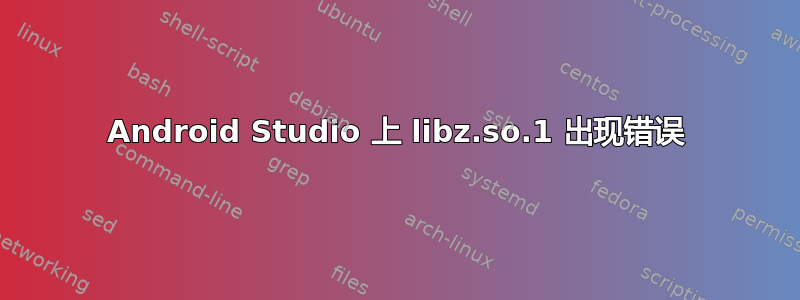
这是我第一次在 android studio 中打开项目,收到的第一个错误如下:
Execution failed for task ':app:mergeDebugResources'.
Error: Failed to run command:
/home/giacomotb/Programs/android-studio/sdk/build-tools/android-4.4/aapt s -i /home/giacomotb/AndroidStudioProjects/ProvaDBCinema/app/build/exploded-bundles/ComAndroidSupportAppcompatV71900.aar/res/drawable-hdpi/abc_list_selector_disabled_holo_light.9.png -o /home/giacomotb/AndroidStudioProjects/ProvaDBCinema/app/build/res/all/debug/drawable-hdpi/abc_list_selector_disabled_holo_light.9.png
**Error Code:127**
Output:
/home/giacomotb/Programs/android-studio/sdk/build-tools/android-4.4/aapt: error while loading shared libraries: **libz.so.1: cannot open shared object file: No such file or directory**
我尝试执行以下命令:
apt-get install lib32ncurses5 lib32stdc++6
进展顺利,还有那一个:
sudo apt-get update
sudo apt-get install ia32-libs
说的是:
Reading package lists... Done
Building dependency tree
Reading state information... Done
Package ia32-libs is not available, but is referred to by another package.
This may mean that the package is missing, has been obsoleted, or
is only available from another source
However the following packages replace it:
lib32z1 lib32ncurses5 lib32bz2-1.0
E: Package 'ia32-libs' has no installation candidate
我在网上找不到其他解决方案。
我应该怎么办?
我使用 ubuntu 13.10 x64
答案1
使用 lib32z1 - 对我有用(Ubuntu 13.10)。
sudo apt-get install lib32z1
答案2
我也遇到了同样的问题。我安装了几个软件包,但这似乎已经解决了问题
sudo apt-get install libc6-i386 lib32stdc++6 lib32gcc1 lib32ncurses5


